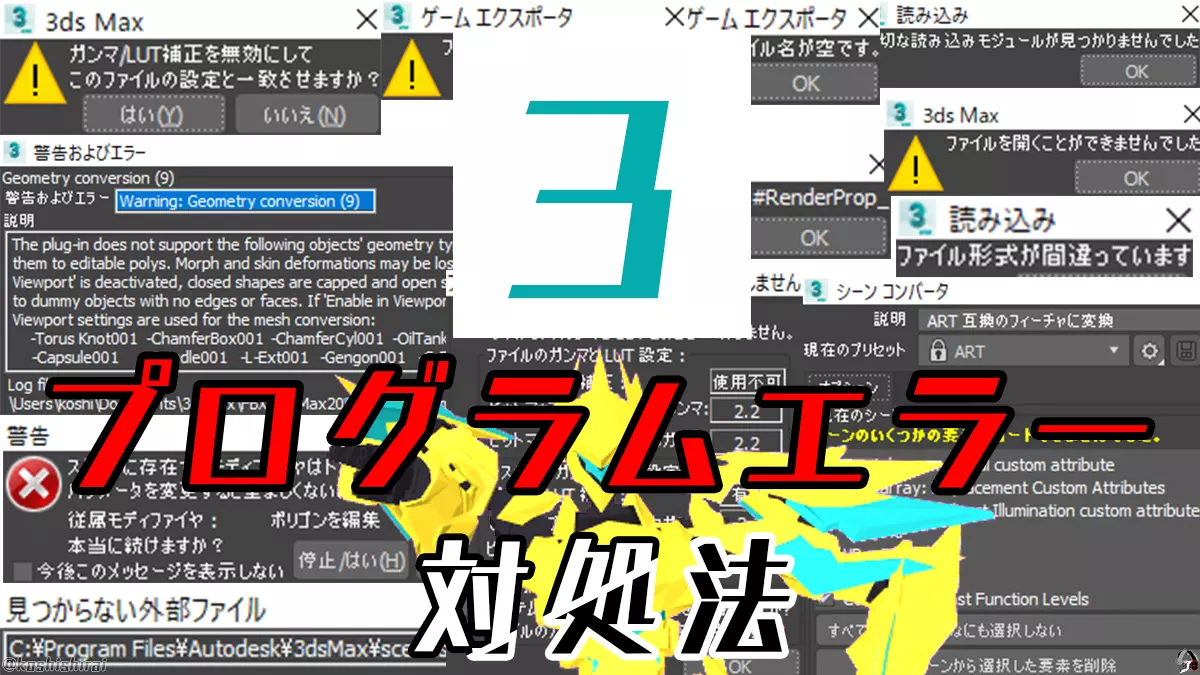ファイルのロード:単位の不一致 ファイルの谷スケールがシステム単位スケールと一致しません
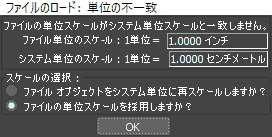
ファイルのロード:単位の不一致
ファイルの谷スケールがシステム単位スケールと一致しません
ファイル単位のスケール: 1単位 = 1.0000インチ
システム単位のスケール: 1単位 = 1.0000センチメートル
スケールの選択:
ファイル オブジェクトをシステム単位に再スケールしますか?
ファイルの単位スケールを採用しますか?
[●]ファイルの単位スケールを採用で[OK]
ガンマ/LUT補正を無効にしてこのファイルの設定と一致させますか?
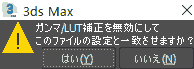
ガンマ/LUT補正を無効にしてこのファイルの設定と一致させますか?
fbxをインポートする時
[はい]:3Dファイルの設定に合わせる。問題なければ普通に読み込まれる。(個人的にこっち)
[いいえ]: 3ds Max側でガンマ/LUT補正を調整。
スタックに存在するモディファイアはトポロジに基づいてます。パラメータを変更すると望ましくない結果を引き起こす場合があります。
従属モディファイア:メッシュ選択
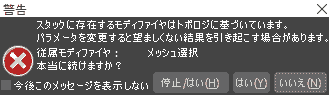
スタックに存在するモディファイアはトポロジに基づいてます。パラメータを変更すると望ましくない結果を引き起こす場合があります。
従属モディファイア:メッシュ選択
原因:モディファイアをさらに追加すると発生。モディファイア:メッシュ選択に影響を及ぼす。
従属モディファイア:ポリゴンを編集
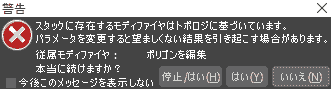
スタックに存在するモディファイアはトポロジに基づいてます。パラメータを変更すると望ましくない結果を引き起こす場合があります。
従属モディファイア:ポリゴンを編集
原因:モディファイアをさらに追加すると発生。モディファイア:ポリゴンを編集に影響を及ぼす。
警告およびエラー
Warning: Geometry Conversion
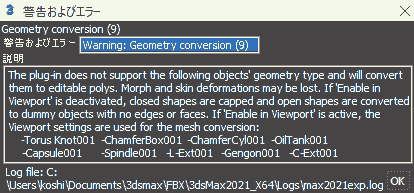
警告およびエラー: Warning: Geometry Conversion
The plug-in does not support the following objects’ geometry type and will convert them to editable polys. Morph and skin deformations may be lost.
If ‘Enable in Viewport’ is deactivated, closed shapes are capped and open shapes are converted to dummy objects with no edges or faces.
If ‘Enable in Viewport’ is active, the Viewport settings are used for the mesh conversion:
マテリアル
FBX書き出しで発生
Warning: Unsupported controller
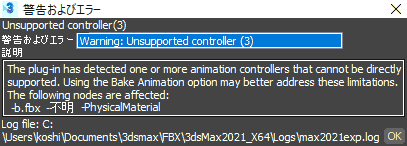
警告およびエラー: Warning: Unsupported controller
The plug-in has detected one or more animation controllers that cannot be directly supported. Using the Bake Animation option may better address these limitations. The following nodes are affected:
3Dファイル
プラグインが以下のコントローラをサポートしていない。
FBX書き出しで発生
Warning: Modifier Stack
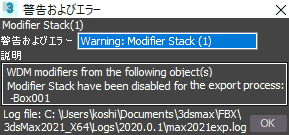
警告およびエラー: Warning: Modifier Stack
WDM modifiers from the following object(s) Modifier Stack have been disabled for the export process:
モディファイア
WDMモディファイアが、エクスポートで無効になってしまった。
FBX書き出しで発生
Warning: Material export failed
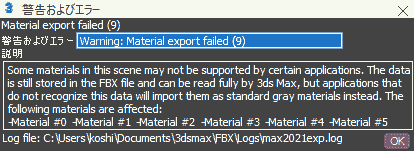
警告およびエラー: Warning: Material export failed
Some materials in this scene may not be supported by certain applications.
The data is still stored in the FBX file and can be read fully by 3ds Max, but applications that do not recognize this data will import them as standard gray materials instead. The following materials are affected:
マテリアル
シーンの一部のマテリアルは、特定のアプリでサポートしていない。
FBX書き出しで発生
Warning: Unexpected light type
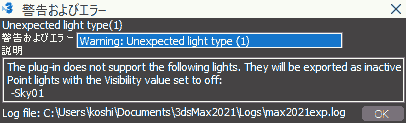
警告およびエラー: Warning: Unexpected light type
The plug-in does not support the following lights.
They will be exported as inactive Point lights with the Visibility value set to off:
ライト
プラグインが以下のライトをサポートしていない。
FBX書き出しで発生
Warning: Zero Scale Value
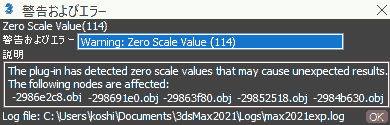
警告およびエラー: Warning: Zero Scale Value
The plug-in has detected zero scale values that may cause unexpected results.
The following nodes are affected:
3Dファイル
見つからない外部ファイル
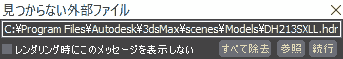
見つからない外部ファイル
ファイル形式 例: .hdr, .jpg, .png, .tga
パス例:C:\Program Files\Autodesk\3dsMax\scenes\Models\.hdr
古いバージョンの.maxを読み込む時
[参照]:ファイルがある場合
[続行]: とりあえず保留
[すべて除去]: 破棄
DLLが見つかりません
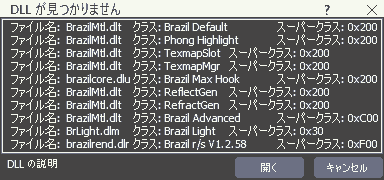
DLLが見つかりません
ファイル名: 〇〇.dlt, クラス:〇〇 スーパークラス:0x200
ファイル例:.dlt, .dlu, .dlr, .dlm
[開く]:パスを指定
[キャンセル]: とりあえず保留
サポートされていないレンダリング効果

サポートされていないレンダリング効果
次のレンダリング効果にはレンダリング用に選択されたビットマップ形式と互換性がありません。
選択されたビットマップ形式は:
RGBAカラー 32ビット/チャネル
被写界深度(DOF)
レンズエフェクト
ブラー
輝度とコントラスト
フィルムグレイン
対処法1 効果を外す
対処法2 無視して[続行]
シーン コンバータ
シーンのいくつかの要素をロードできませんでした。
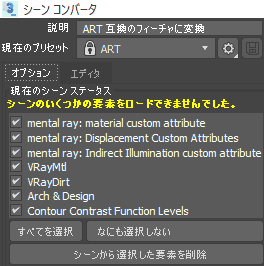
シーンのいくつかの要素をロードできませんでした。
mental ray: material custom atribute
mental ray: Displacement Custom Atributes
mental ray: Indirect Illumination custom atribute
VRayMtl
VRayDirt
Arch & Design
Contour Contrast Function Levels
原因1: 3ds Max 2018以前に搭載されていたNVIDIA Mental Rayレンダリングエンジンは現在終了(3dsMax 2020,2021)
原因2: プラグインが見つからない
NVIDIA Mental Rayは使えないので諦める。
もしプラグインがあればインポート。
対処法1 [シーンから選択した要素を削除]
対処法2 [シーンを変換]する
参考: 3ds MaxでMental Rayシーンファイルを開くと「Missing Dlls」という警告が表示される – knowledge.autodesk.com
注意 ファイルは壊れている可能性があります。再保存を行いますか?
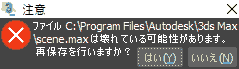
ファイル C:\Program Files\Autodesk\3ds Max\scene.maxは壊れている可能性があります。再保存を行いますか?
maxファイルが壊れている
シーンコンバータ [シーンを変換]をクリックした後に表示されることがあります。
[はい]で再保存。
シーンファイルの保存を警告します。一時的なシーンファイルを作成できません
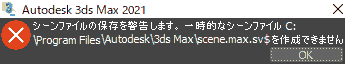
シーンファイルの保存を警告します。一時的なシーンファイルC:\Program Files\Autodesk\3ds Max\scene.max.$svを作成できません
シーンコンバータ [シーンを変換] → 「注意 ファイルは壊れている可能性があります。再保存を行いますか?」をクリックした後に表示されました。
読み込み
適切な読み込みモジュールが見つかりませんでした
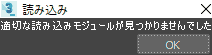
適切な読み込みモジュールが見つかりませんでした
不明なファイル
正常に読み込めるファイルを選択する
ファイル形式が間違っています
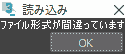
ファイル形式が間違っています
関係ないファイル
正常に読み込めるファイル形式を選択する
ファイルを開くことができませんでした
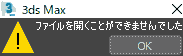
ファイルを開くことができませんでした
・不明なファイル
・壊れているファイル
正常に読み込めるファイルを選択する
ゲーム エクスポータ
ファイル名が空です。
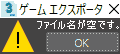
ファイル名が空です。
ファイル名を入力する
書き出し先ディレクトリを選択します。
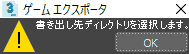
書き出し先ディレクトリを選択します。
ディレクトリを選択する
フォルダのパスが間違っています。
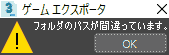
フォルダのパスが間違っています。
正しいパスを指定する
MAXScriptマクロスクリプト エラー 例外
ランタイム エラー:コードを認識できません:#RenderProp_
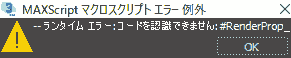
MAXScriptマクロスクリプト エラー 例外
–ランタイム エラー:コードを認識できません:#RenderProp_
3ds Max エラー報告
ソフトウェア上の問題が発生したため、3ds Maxの実行を中止します。
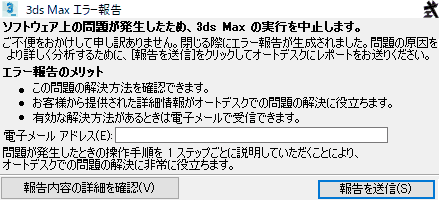
ソフトウェア上の問題が発生したため、3ds Maxの実行を中止します。
ご不便をおかけして申し訳ありません。閉じる前にエラーが生成されました。問題の原因をより詳しく分析するために、[報告を送信]をクリックしてオートデスクにレポートをお送りください。
ある操作で突然終了。
動作環境
- Windows 10 Pro 20H2, 11 Pro
- 3ds Max 2021 23.0 – 23.0.0.915, 2022, 2023