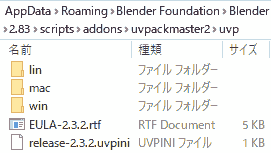UVP initialization failed: Engine version 2.x.x required
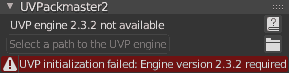
UVP initialization failed: Engine version 2.x.x required
原因1: 選択したパスが無効
原因2: UVP engine、release-2.3.2.uvpiniというファイルが見つからない
1. uvp.zipを展開し、展開したフォルダを以下のディレクトリに移動
C:\Users\koshi\AppData\Roaming\Blender Foundation\Blender\2.83\scripts\addons\uvpackmaster2\uvp
2. UVP engineのパスを指定し、「UVP initialized」とメッセージが表示されれば利用可能.
No overkapping islands detected
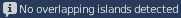
No overlapping islands detected
Island area 0.xxx
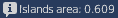
Island area 0.xxx
No invalid faces found
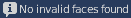
No invalid faces found
Packing done, packed islands area: 0.xxx
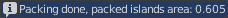
Packing done, packed islands area: 0.xxx
No UV face selected
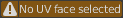
No UV face selected
Active texture in the UV editor required for the operation
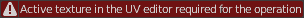
Active texture in the UV editor required for the operation
No enough space to pack all islands (overlap check skipped)
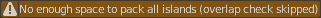
No enough space to pack all islands (overlap check skipped)
Undo not possible (split data not found)
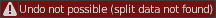
Undo not possible (split data not found)
Grouping by material error: object does not have a material assigned
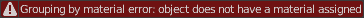
Grouping by material error: object does not have a material assigned