Admobにログインしようとしたら…
「502.That’s an error」
「AdmobアカウントにリンクされたGoogle広告アカウントへのアクセス権がありません。」
「お客様のGoogle アカウントは複数のGoogle 広告アカウントに関連付けられているため、Admobへのお申し込みに利用できません。」
「お客様は現在***@gmail.comとしてログインされていますが、このユーザーはすでにAdmobアカウントをお持ちです。」
これでAdmobログインに成功した
スマホ(iPhone)からAdmobにログインする
今回は、Google Admobにログインできない.お申し込みエラー対処法を紹介します。
エラー「502.That’s an error」
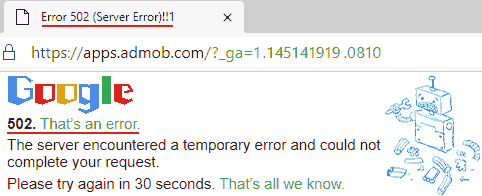
Error 502(Server Error)!!1
502.That’s an error.
The server encountered a temporary error and could not complete your request.
Please try again in 30 seconds.
日本語
エラー502(サーバーエラー)!!1
502.エラーです
サーバーで一時的なエラーが発生し、リクエストを完了できませんでした。
30秒以内にもう一度お試しください。
別のブラウザで同じアカウントでログインしようとしても同じエラーでした。
エラー「AdmobアカウントにリンクされたGoogle広告アカウントへのアクセス権がありません。」
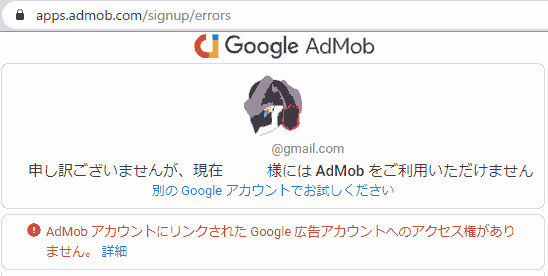
申し訳ございませんが、現在〇〇様にはAdmobをご利用いただけません。
別のGoogle アカウントでお試しください。
AdmobアカウントにリンクされたGoogle広告アカウントへのアクセス権がありません。
エラー「お客様のGoogle アカウントは複数のGoogle 広告アカウントに関連付けられているため、Admobへのお申し込みに利用できません。」

申し訳ございませんが、現在〇〇様にはAdmobをご利用いただけません。
別のGoogle アカウントでお試しください。
お客様のGoogle アカウントは複数のGoogle 広告アカウントに関連付けられているため、Admobへのお申し込みに利用できません。
メッセージ「このユーザーはすでにAdmobアカウントをお持ちです」

原因 AdSense、Google広告またはGoogleアカウントの関連付け
お申し込み時のエラーの原因は、お使いのAdSense、Google広告またはGoogleアカウントに関連している場合があります。
AdMob お申し込みのエラー – Google Admobヘルプ
次のような場合、Admobお申込み時にエラーが発生するとされています。
- Google AdSenseに関連するお申し込み時のエラーがある。
- Google 広告に関連するお申し込み時のエラーがある。
- Google アカウントに関連するお申し込み時のエラーがある。
注意点
注 過去に AdMob をご利用になったことがある場合は、AdMob で使用したことがないメールアドレスを使って改めてお申し込みください。また、アカウントの重複は許可されません。
AdMob お申し込みのエラー – Google Admobヘルプ
私の場合、
- Google AdSense → お申込み時のアカウントとは別のアカウントと併用して使用。
- Google 広告 → 無料で使用。「お支払い方法を設定してください」という催促がある。
- Google アカウント → 特になし
なので、あまり見覚えがありません。
Google Adsenseを使用している場合、Admobの収益はGoogle Adsenseに振り分けられるため、
別のアカウントでAdmobに申し込んだのが原因かもしれません。
対処法1 スマホからAdmobにお申込みする
スマホからだとログインすることができました。
- スマホ(iPhone)を用意します。
- ブラウザでGoogle Admobのページにいきます。
https://admob.google.com/intl/ja/home/
- [Google Admob] [ログイン] もしくは [使ってみる]をクリックします。
- Google ログイン Admobに移動する → メールアドレスを入力したら [次へ]

- 〇〇様 Admobのお申し込みページへようこそ
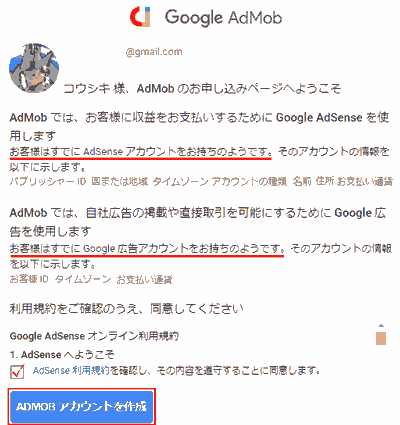
私の場合、次のように表示されます。
- Google Adnsenseアカウントをお持ちのようです。 → Admob収益が入る
- Google 広告アカウントをお持ちのようです。 → 広告掲載や直接取引で使用
利用規約を確認、同意のための[✓]を付けたら, [ADMOBを作成]
- お客様のアカウントを作成しました [ADMOBに進む]
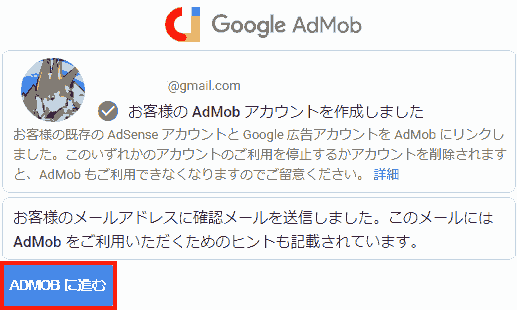
これでAdmobのお申し込み完了です。
- Admobへようこそ 次回からはログインをクリックするとAdmobのホーム画面にいくことができます。
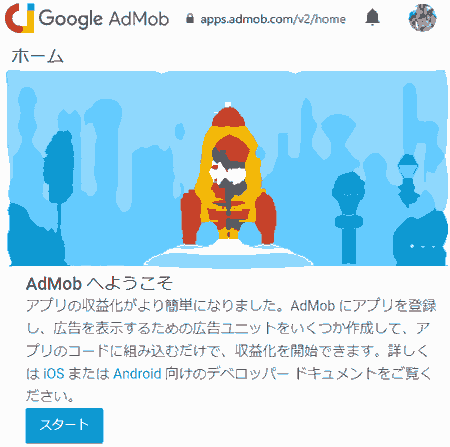
- Google adsenseの場合, 新たに[Admob]が追加されます。
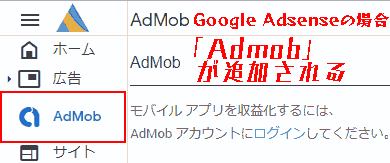
8.1 Google adsense [アカウント] → [アクセスと認証] → [Admobアカウント]が追加されます。
AdmobではAdsenseアカウントのうち1つのみ、すなわち優先アカウントにアクセスできます。
***@gmail.comには、Admob用のAdSense優先アカウントが設定されていません。
現在ご利用のAdSenseアカウントはAdmob用の優先アカウントではありません。
[このアカウントを優先アカウントに設定]
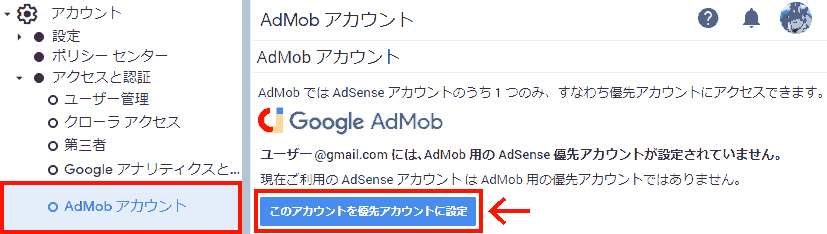
***@gmail.comの優先アカウント
現在のAdsenseアカウントは、Admobでの優先アカウントとして使用されています。
優先アカウントを変更するには、Admobでお使いになりたいAdsenseアカウントに切り替え、優先アカウントに設定する必要があります。
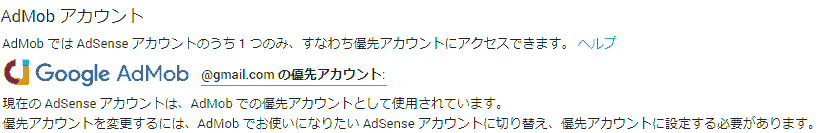
これで優先アカウントの設定完了です。
- Google Admobから届くメールも忘れずに確認します。
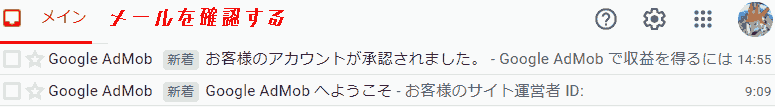
動作環境
- Windows 10 Pro 1909
- Google Chrome バージョン: 86.0.4240.42(Official Build)beta (64 ビット) (2020.09.23最新版)
- Microsoft Edge バージョン85.0.564.51(正式版)64ビット
- iPhone XS Max
- iOS12.4.1
- Safari
