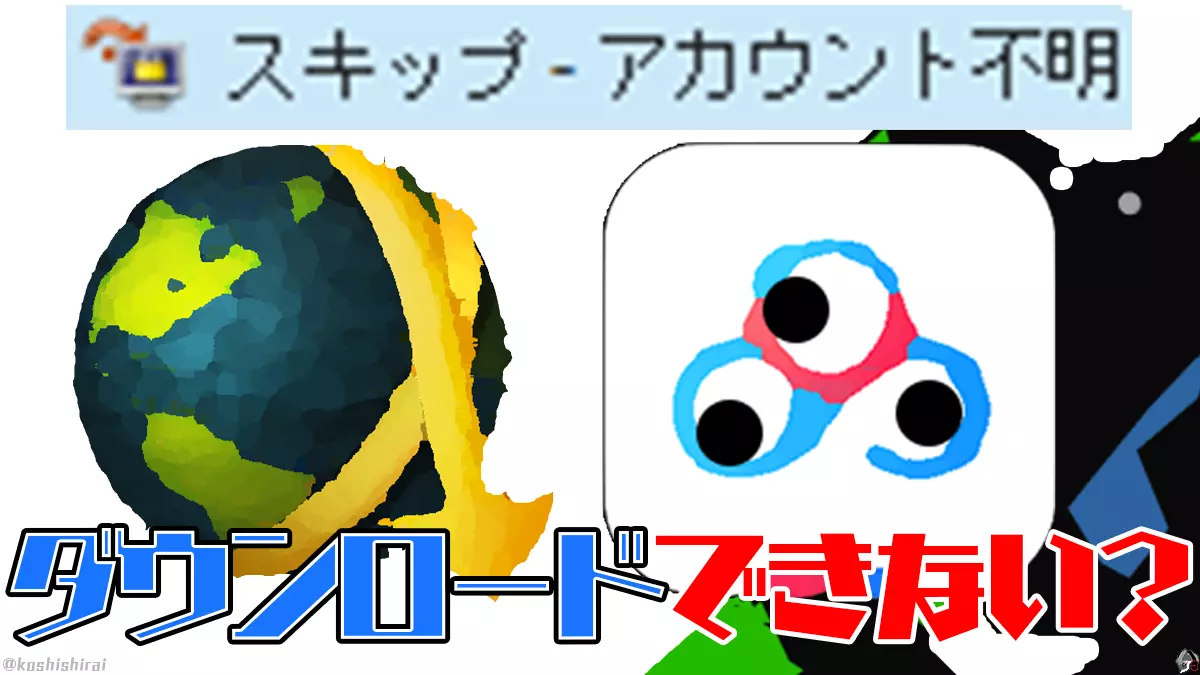自信の悩み
jdownloader2を使っても百度网盘からダウンロードできない。
結論
jdownloader2は百度网盘のダウンロードは上手くいかないです。
今回は、jdownloader2のインストール, 百度网盘のリンクをjdownloader2を使ってダウンロードする方法、「スキップ アカウント不明」と表示されてダウンロードできない時のエラー対処法を示します。
jdownloader2をインストールする
- jdownloader2にいきます。
- [Download HERE]をクリックします。(Downloadページにいきます。)
- jdownloader2 Download. お使いのOSに合わせてJDownloaderSetup.exeをダウンロードします。
Windowsの場合は、[Download 32/64Bit Webinstaller (Java 1.8)]をクリックします。
新しいタブが開いたら、[Click to start the Download]をクリックしたら、ダウンロードが開始されます。 - JDownloaderSetup.exeをダブルクリックで実行します。
- JDownloader Install Wizard. Select Destination Directory. そのままで[Next]します。
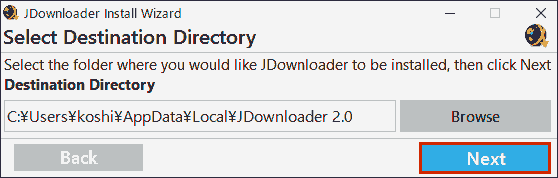
- Select File Associations. [Next]します。
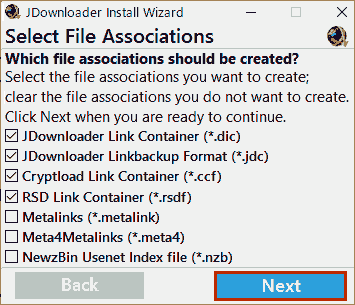
- Optional Offer Avast Free Antivirus. 不要なので[Decline]します。
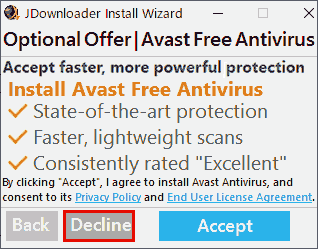
- Optional Offer Charity Engine. 不要なので[Decline]します。
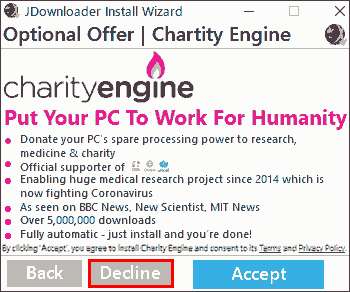
- Installing.
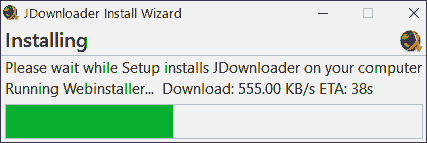
Please wait while Setup installs JDownloader on your computer
セットアップでJDownloaderがインストールされますので、しばらくお待ちください。(日本語訳)
- Complete the JDownloader Setup Wizard. [x]Run JDownloaderでJDownloader2を起動します。
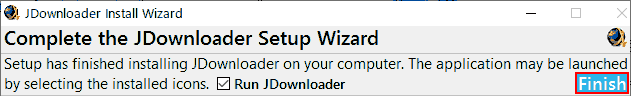
Setup has finished installing JDownloader on your computer. The application may be launched by selecting the installed icons.
セットアップでは、JDownloader のインストールが終了しました。インストールされているアイコンを選択することで、アプリケーションを起動することができます。(日本語訳)
ダウンロード方法
- 百度网盘のファイルページのリンクをコピーします。例:
https://pan.baidu.com/s/114514 - JDownloader2 リストの空いている部分を右クリック → [新しいリンクを追加]をクリックします。
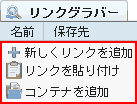
- ファイルがリストに追加されたら、右クリック → [ダウンロード開始]をクリックします。
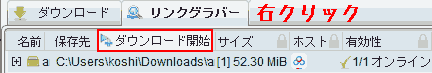
- 画像認証. pan.baidu.com用にキャプチャ文字列を入力してください! [送信]します。
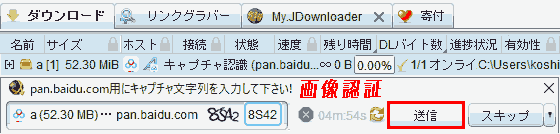
これでダウンロードが開始されます。
状態「スキップ アカウント不明」
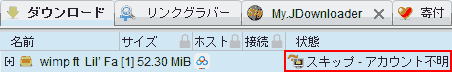
スキップ アカウント不明
現在(2020.11.23)はダウンロードできないようです。
動作環境
- Windows 10 Pro 1909
- JDownloader2 ビルド日時 Fri Nov 20 13:51:06 CET