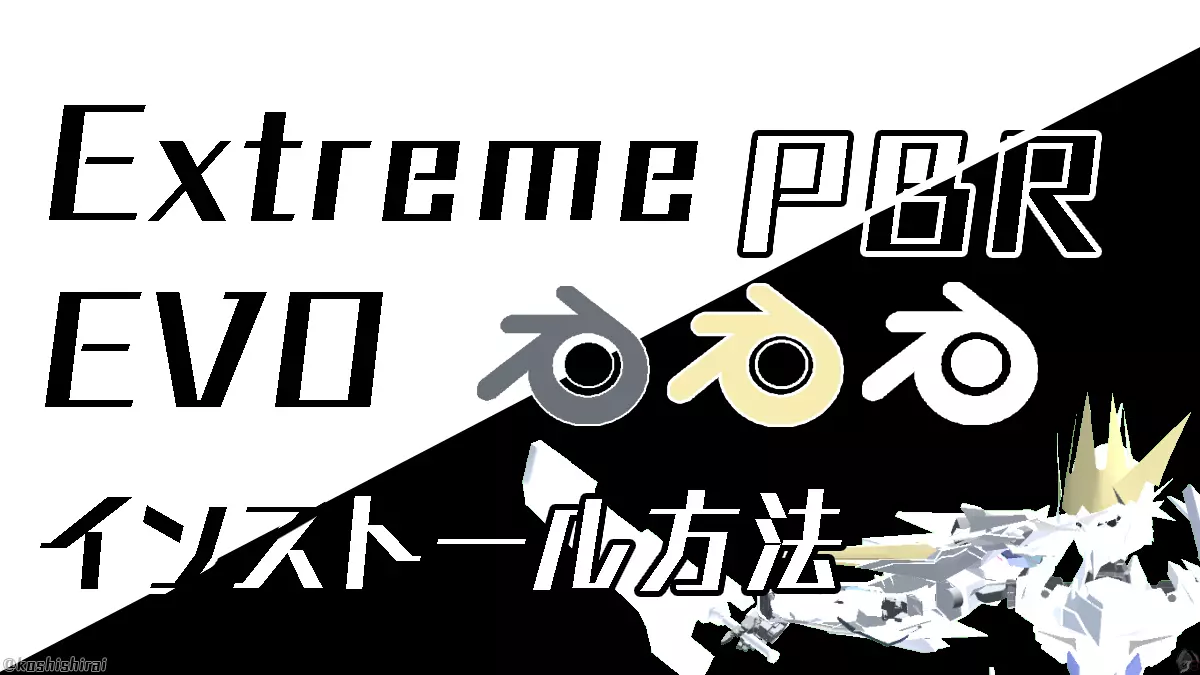My troubles
・I don’t know how to install the Blender add-on “Extreme PBR Evo (Combo)”.
・Materials are not displayed even though they are supposed to be installed.
For everyday material selection, I rely on “Extreme PBR Evo (Combo)”.
One day, “Extreme PBR Evo (Combo)” became unusable.
Success
When I looked at the error message, I found that the path for “Extreme PBR Combo LIB” was incorrect, so
After correcting the path, you can now use it.
This time, I will show you how to install the Blender add-on “Extreme PBR Combo” and how to deal with errors that occur with “Extreme PBR Combo”.
“Extreme PBR Combo” installation method
Extreme Pbr Evo With 1100+ Materials Addon For Blender 2.79-2.81+ – Blender $59
0. Check the file structure of the Blender add-on “Extreme PBR Combo”.
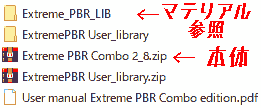
- Extreme PBR Combo ← Material reference
- Extreme PBR User_library ← Sample
- Extreme PBR Combo 2_8.zip ← Main
- Extreme PBR User library.zip ← Sample
- User manual Extreme PBR Combo edition.pdf ← Manual
1. Install Extreme PBR Combo.
[Edit] → [Preferences]
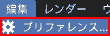
[Add-ons] → [Install]
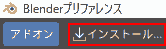
[Extreme PBR Combo 2_8.zip]Select [Install Add-on]
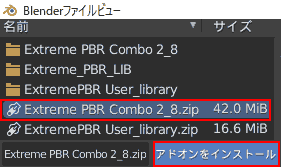
The installation of the main unit is complete.
2. Specify the location of the Extreme PBR Combo LIB.
- Search Extreme_PBR_LIB → Search Extreme_PBR_LIB
- Add your folder to save materials → Add a folder to save materials (optional)
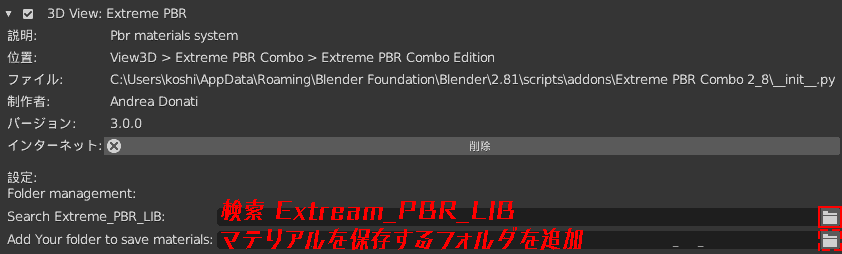
The location of Extreme_PBR_LIB can be anywhere, but I put it in the same location as the add-on to make it easier to find. Specify its location.
I created a new folder myself to save the materials.
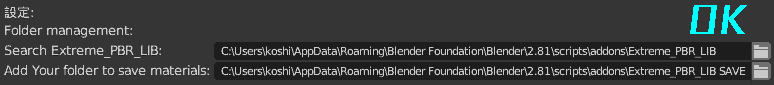
C:\Users\koshi\AppData\Roaming\Blender Foundation\Blender\2.81\scripts\addons\Extreme_PBR_LIB
C:\Users\koshi\AppData\Roaming\Blender Foundation\Blender\2.81\scripts\addons\Extreme_PBR_LIB SAVEThe installation of Extreme PBR Combo is now complete.
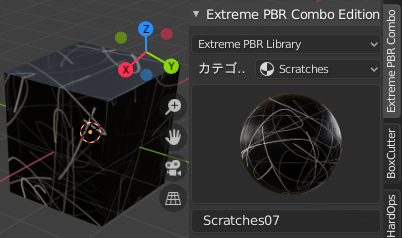
Error “Material not displayed”
A phenomenon occurred where the material no longer appears as shown in the image.
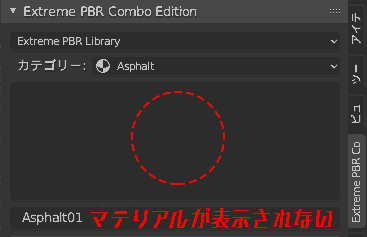
If you try to add a material in this state, the following error message will appear.
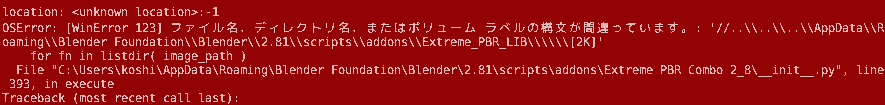
location: <unknown location></unknown>:-1
OSError: [WinError 123] Incorrect syntax for file name, directory name, or volume label. :
‘//..\\..\\..\\AppData\\Roaming\\Blender Foundation\\Blender\\2.81\\scripts\\addons\\Extreme_PBR_LIB\\\\\\[2K]’
for fn in listdir( image_path )
File “C:\Users\koshi\AppData\Roaming\Blender Foundation\Blender\2.81\scripts\addons\Extreme PBR Combo 2_8\__init__.py”, line 393, in execute
Traceback (most recent call last):
This is because the directory name you specified has incorrect syntax.
Solution: “Materials are not displayed”
Please use the following syntax for the directory name.
Before
//..\\..\\..\\AppData\\Roaming\\Blender Foundation\\Blender\\2.81\\scripts\\addons\\Extreme_PBR_LIB\\\\\\[2K]This is the path that Blender automatically adds.
After
C:\Users\koshi\AppData\Roaming\Blender Foundation\Blender\2.81\scripts\addons\Extreme_PBR_LIBMake it an absolute path like this.
Then the error disappeared.
Error “Unable to add material with Add New”
It is no longer possible to add materials with Add New.
Occurred with certain materials.
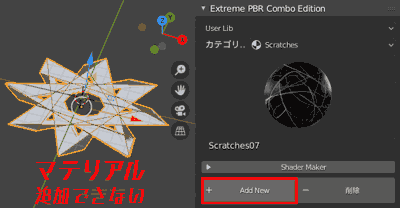
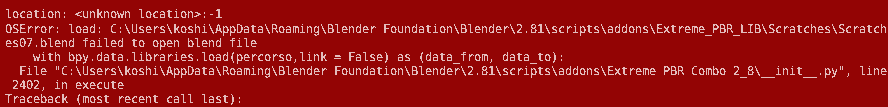
Traceback (most recent call last):
File “C:\Users\koshi\AppData\Roaming\Blender Foundation\Blender\2.81\scripts\addons\Extreme PBR Combo 2_8\__init__.py”, line 2402, in execute
with bpy.data.libraries.load(percorso,link = False) as (data_from, data_to):
OSError: load: C:\Users\koshi\AppData\Roaming\Blender Foundation\Blender\2.81\scripts\addons\Extreme_PBR_LIB\Scratches\Scratches07.blend failed to open blend file
location: <unknown location>:-1
The reason for not being able to load is unknown.
Workaround: “Copy the object to a new file”
Since it is no longer possible to add materials to the blend file you are working on,
Create a new blend file and copy and paste the objects into it.
Then I was able to add the material.
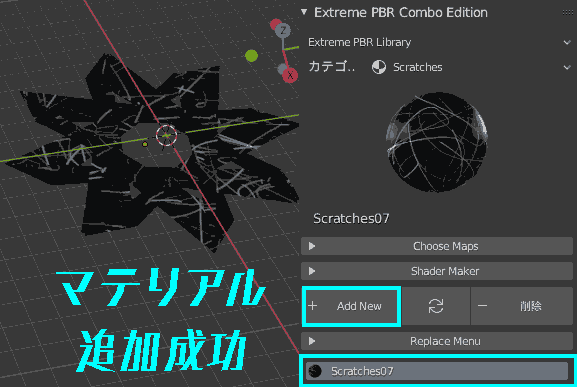
Other things I tried (no point)
- Preference initialization
- Add-ons disabled → All disabled
- Restart Blender
- PC restart
- Add-on reinstallation
- Change directory location]
- Check the instruction manual (User manual Extreme PBR Combo edition.pdf)
Operating Environment
- Windows 10 Pro
- Blender v2.81, 2.90
- Addon: Extreme PBR Combo Version 3.0.0
Extreme Pbr Evo With 1100+ Materials Addon For Blender 2.79-2.81+ – Blender
Lastly
My impression after using Extreme PBR Combo for 2 days is that if I have it, I can freely change the color of the material. . .
A book that helps me learn Blender.Blender 2.8 3DCG Super Technique Benjamin