When I first started 3D modeling, I thought something like this.
Worries
“Is it possible to output (display) a texture (image) or material with it embedded (pasted)” in a 3D viewer?
How can I assign materials and paste (embed) textures?
This was a frustrating point for me as a Blender beginner.
Even though I read many people’s Blender related articles and course videos, ? ? Trial and error continued.
This article introduces how to check material assignment/texture pasting and how to bake in Blender 2.8 and 2.9.
In particular, it explains the differences in views due to materials, textures, and shaders.
Differences between materials, textures, and shaders
The meaning of words is important when working with 3D files. I’ll check again.
- Material: A collection of drawing settings such as reflectance and roughness of the model surface. Specify textures and shaders as options.
- Texture: Simply put, it refers to an image file. The drawing process will be faster.
- Shader: A script that calculates the drawing color for each pixel.
Confirmation 1: Differences in viewer display
Let’s check these three 3D file viewers that you probably often use.
- FBX Review
- 3D viewer
- Paint 3d
FBX Review
FBX Review | Cross-platform 3D model viewer
3D file compatible formats:.zip, .abc* .fbx, .3ds, .obj, .dxf, .dae, .bvh, .htr, .trc, .asf, .amc, .c3d, .aoa, .mcd.
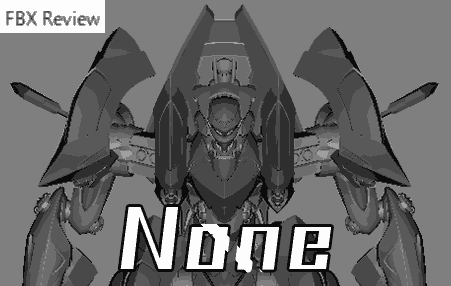 |
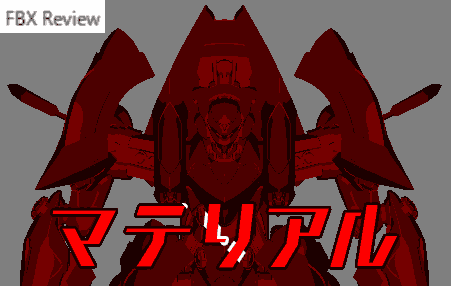 |
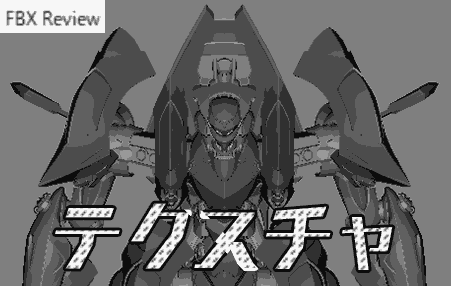 |
|---|---|---|
| None | Material | Texture |
FBX Review shows materials, but not textures.
Also, there is no item to import texture (image) files.
Even if the 3D model comes with both materials and textures, only the materials will be displayed.
Therefore, we do not recommend checking whether textures are pasted.
gg there are a lot of discussions about not being able to display textures in FBX Review.
Texture not appearing – Autodesk Community
It does not work at least in the versions of FBX Review released as of May 2019 and 2020.
3D viewer (former name: Mixed Reality viewer)
Get 3D Viewer – Microsoft Store ja-JP
3D file compatible formats: .FBX, .STL, .OBJ, .GLB, .GLTF, .PLY, .3MF
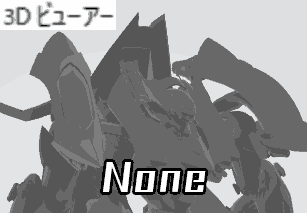 |
 |
 |
|---|---|---|
| None | Material | Texture |
Textures are automatically searched from directories below the hierarchy based on fbx information, pasted and displayed.
3D viewer error “3D model could not be loaded”
I often got this error when opening a 3D viewer with a 3D model.
Could not load 3D model
Please try again later
This is a common error in 3D viewers.
On the other hand, FBX Review, which has good versatility, has a high probability of displaying successfully.
It says “Please try again later”. I was never able to load it unless I fixed the cause like below.
Cause: 3D model is too small. No vertex group is selected. My PC is heavy and I can’t read it. Such
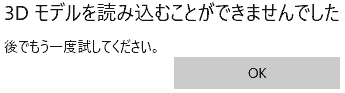 |
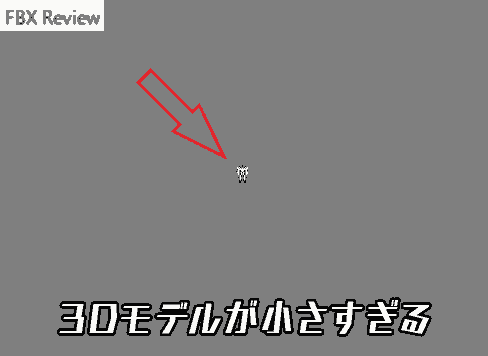 |
|---|---|
| Error “3D model could not be loaded” | Can be viewed in FBX Review |
Paint 3d
Get Paint 3D – Microsoft Store en-US
| 2D file compatible formats (export) | .png, jpg, .jpeg, .bmp, .gif, .tiff, .tif |
|---|---|
| 3D file compatible formats (export) | .3mf, .fbx, .glb |
| 3D file compatible formats (reading) | .3mf, .fbx, .glb, .obj, .ply(Check with the 3D file you have.) |
When you open a 3D file in Paint 3D, it will appear like this.
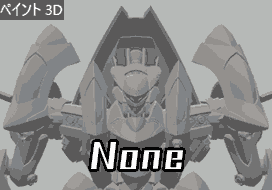 |
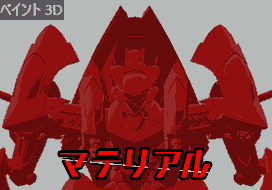 |
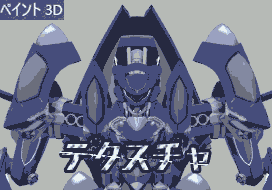 |
|---|---|---|
| None | Material | Texture |
How to bake in Paint 3D (paste texture)
This is how to bake in Paint 3D.
Since I can’t find the texture, I browse to the image file and save it.
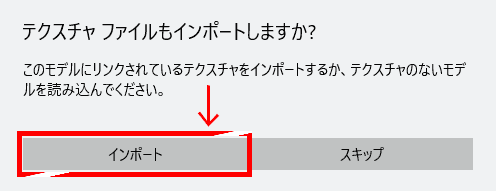 |
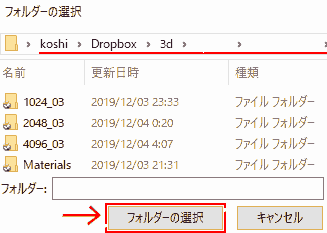 |
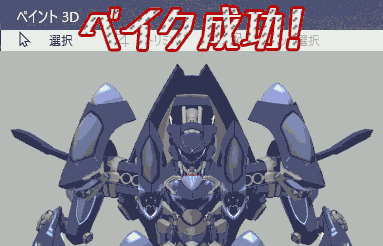 |
|---|
The bake will now be successful.
Confirmation 2: Differences in Blender view display
There are three places to check.
- 3D shading shading ⚪
- Material properties🔴
- Render properties 📷 and baking
3D view shading⚪
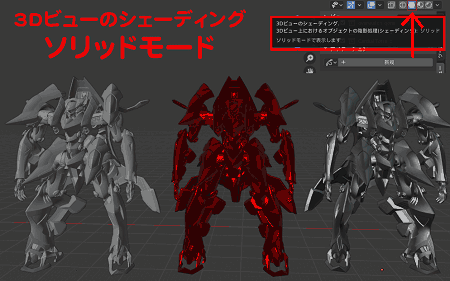 |
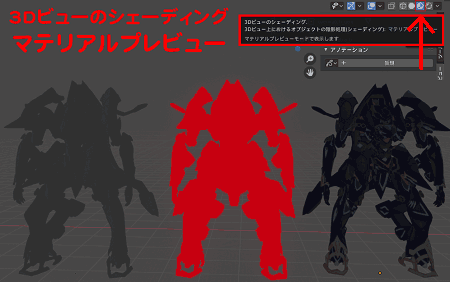 |
|---|---|
| Solid mode | Material preview mode |
Whether the texture is baked (pasted or not)
- Solid mode → Metallic or glossy texture compared to the surroundings
- Material preview mode → Texture (surface color of material property)
Whether the material is adapted
- Solid mode → Material color
- Material preview mode → Material color-ish (material property surface color)
If it’s still completely black or pink, check the material properties carefully.
It is possible that the material has come loose.
- If the spherical material is not visible as shown in the image
- Please change the alpha (transparency) from 0 to 1. It should appear.
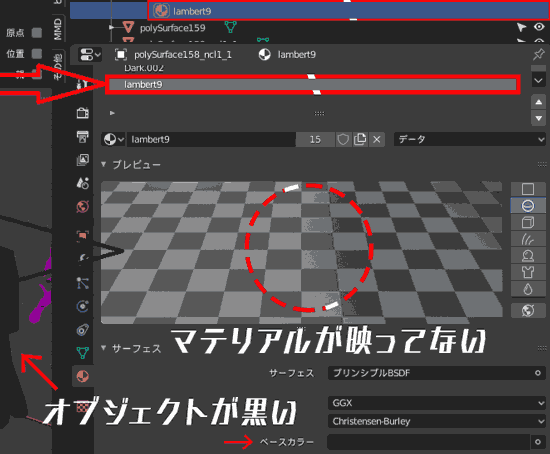 |
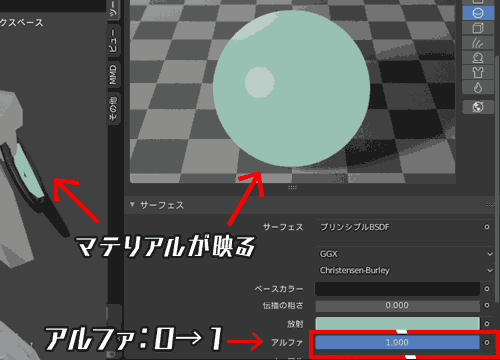 |
|---|---|
| Material alpha 0 | Material alpha 1 |
Material properties🔴
Material properties are marked by a red circle🔴.
Compare surface and viewport displays.
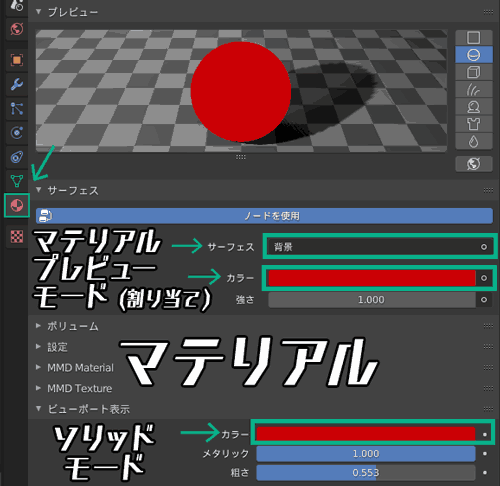 |
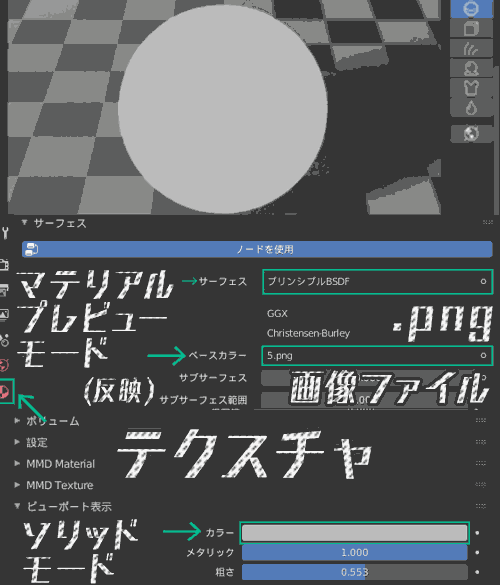 |
|---|---|
| Material | Texture |
Common to materials and textures
- Solid mode→Viewport display color
- Material preview mode→Surface color
To reflect the texture, refer to the image file from “Base color”.
Render properties 📷 and baking
Render properties are marked by the 📷 camera icon.
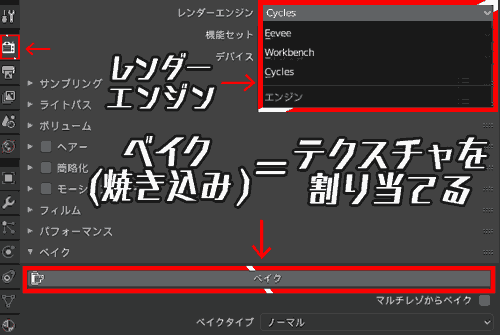
- Eevee is the render engine for games, and Cycles is commonly used.
- In my environment, the appearance rarely changes depending on the render engine.
- Engine: Eevee WorkBench [Cycles]
- Feature set: Standard, [Experimental]
- Device: CPU,[GPU演算]
-
Baking will affect the entire scene and all collections.
- Also, please be careful as it cannot be “undone”.
- The process of baking is to reflect the rendering results of the entire scene directly into the object.
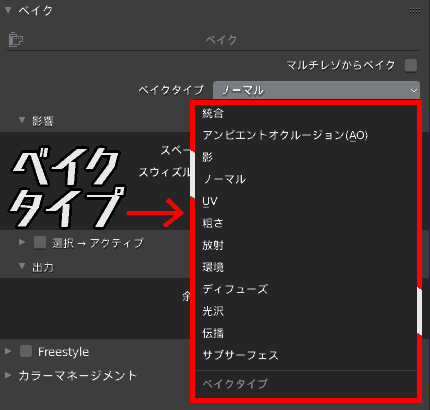
- Bake type: Choose from a variety of options. It doesn’t matter what you like.
- Integration
- Ambient Occlusion
- Shadow
- Normal
- UV
- Roughness
- Emission
- Environment
- Diffuse
- Brightness
- Transmission
- Subsurface
Lastly
- Textures refer to image files.
- If the texture is not displayed in the viewer or Unity, specify the image file in the material item.
- Materials and textures are based on the surface color.
- There are ways to embed and check textures (image files).
- I’m looking into whether it’s possible to convert texture to material and bake it.
- It’s a bit confusing, but if you keep using it, you’ll get the hang of it.
Reference
Differences between materials, textures, and shaders
[1] : Materials, Shaders and Textures – Unity Manual
Discussion about textures not showing or being unable to import textures in FBX Review
- Textures are strange in FBX Review – Autodesk Community
- Importing and Applying Texture Maps – Autodesk Community
- Texture not appearing – Autodesk Community
- Textures are not applied to files exported with fbx – Question Board – Forum – Blender.jp
Model used: ©Project RAIV
Operating Environment
- Windows 10 Pro
- Blender 2.81~2.83, 2.9
- FBX Review 1.4.1(Autodesk 3D file viewer)
- Paint 3D 6.2003.4017.0 (Windows10 standard application)
- 3D Viewer 7.2003.11022.0 (Windows10 standard application)
