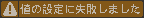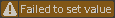Problem
・Click the [Apply] button for the modifier [Boolean],
“Modifier is OFF. Skipping application” is displayed…
・When selecting an object with the eyedropper, “Failed to set value”…?
Reasons why booleans cannot be applied
Cause 1. No object selected
Cause 2. Choosing myself
This time I use Blender and the modifier is OFF. Skip application.I will show you what to do when you cannot use Boolean.
Error “Modifier is disabled.skipping apply.”
 |
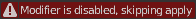 |
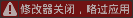 |
| Modifier is disabled.skipping apply. | Modifier is disabled.skipping apply. | 修改器关闭,略过应用 |
| Japanese | English | 中国語 |
When I click Modifier Properties → Boolean → Apply button, I get this error.
Blender 2.83, 2.90
Cause: “No object is selected”
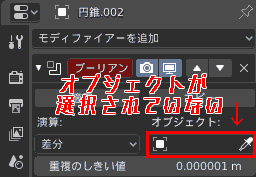
No object is selected for operation.
Workaround: Select the object to be calculated
- [Object mode], select an object.
- Select Modifier Properties → Add Modifier → Boolean.
- Click [Modifier Properties🔧] → [Object] search box. Select the object used for the Boolean operation.
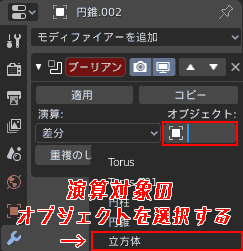
3.1 Or click [Modifier property 🔧] → [Object] eyedropper 🖊. Select an object on the view that will be used for the Boolean operation.
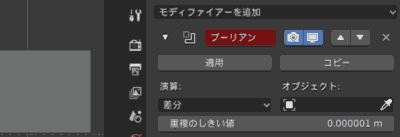
If [Boolean] changes from a red frame to a normal color frame, it is OK.
Now you can [apply] the [boolean].
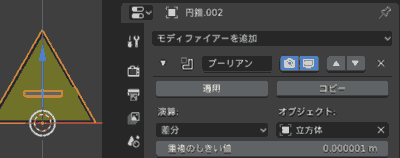
Error “Failed to set value”
Appears when you select yourself while adding a modifier [Boolean].
Workaround: Select an object other than yourself
Please select an object other than yourself.
You cannot select yourself as an object used in a Boolean operation.
Reference
Blender Modeling Amnesia ① Boolean – MMD Log: Takotsubo – Blog Magazine
Operating Environment
- Windows 10 Pro 1909
- Blender 2.83 Maya Config Addon For Blender 2.8
- Blender 2.90