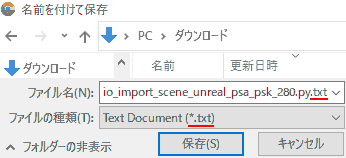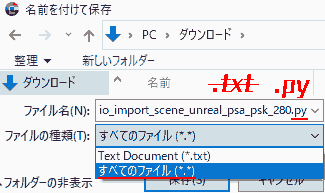Own troubles
I picked up a 3D model .psk, pska, .psa from the internet, but I don’t know how to import it into Blender.
This solves the problem
The solution is an add-on that allows importing psk and psa.
This time, I will show you how to import psa and psk files in Blender.
By reading this article, you will be able to import the popular Fortnite umodel 3D model (PSK).
Add-on installation procedure
1. Download psk,psa addon
The explanation is using Blender 2.83.
Download the add-on to import psk, psa into Blender.
If you search for “Blender psk import” in your browser, it will appear at the top.
- Click Addons.
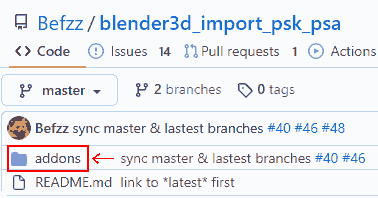
- Click on 「io_import_scene_unreal_psa_psk_280.py」.
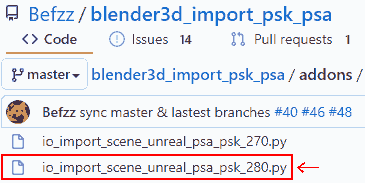
- Click RAW.
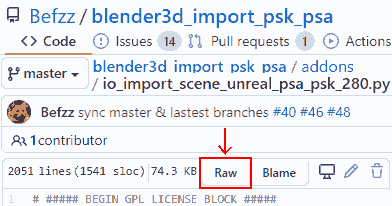
- “Save as”.
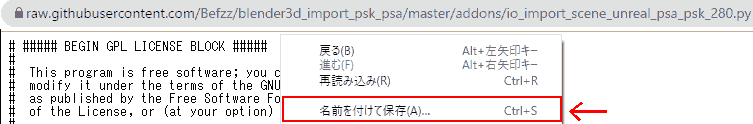
- Change [Save as type (T)] → All files (.).
Change the extension to .py instead of .txt.
You can also save it as .txt and then change it to .py.
- The add-on download is now complete.
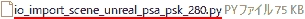
2. Import psk,psa addon
- Blender [Edit] → [Preferences] → [Add-ons] → [Install…]
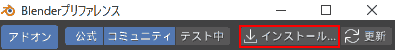
- Select “io_import_scene_unreal_psa_psk_280.py” and [Install add-on]
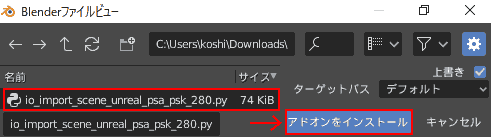
Alternatively, you can place “io_import_scene_unreal_psa_psk_280.py” directly in the addons folder.
For Blender 2.83
C:\Users\ユーザー名\AppData\Roaming\Blender Foundation\Blender\2.83\scripts\addons- Enable the add-on.
Now you can use “PSK/PSA Import”.
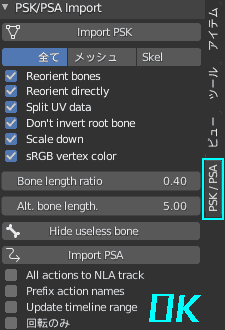
How to import psk
1a. [File] → [Import] → [Skelton Mesh(.psk)], [Skelton Anim(.psa)]
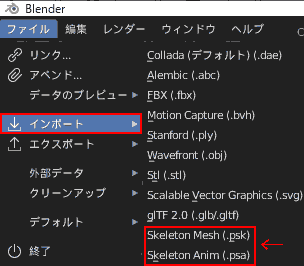
1b . [Side bar] → [PSK/PSA] → [PSK/PSA Import] → [Import PSK]
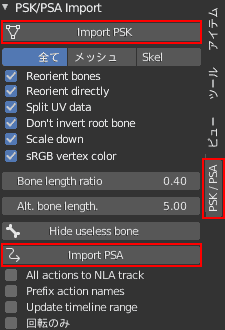
- Select .psk, set import and [Import PSK].
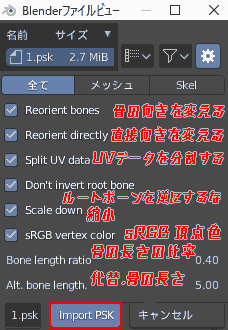
psk import settings
・ Reorient bones: Change the direction of bones
・ Reerient directly: change direction directly
・ Split UV data: Split UV data
・ Don’t invert root bone: Do not invert the root bone
・Scale down: inheritance
・sRGB vertex color: sRGB vertex color
・Bone length ratio: Bone length ratio
・ Alt. bone length: Alternative bone length
If you don’t know the import settings, you can leave them as default.
The psk import is now complete.
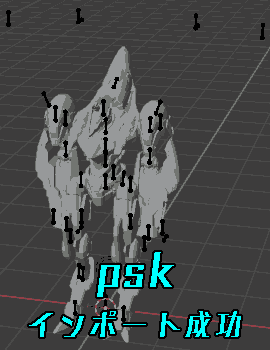
psa import method
1. Select the psk armature.
PSA cannot be imported unless an armature is selected.
2 [Side bar] → [PSK/PSA] → [PSK/PSA Import] → [Import PSA]
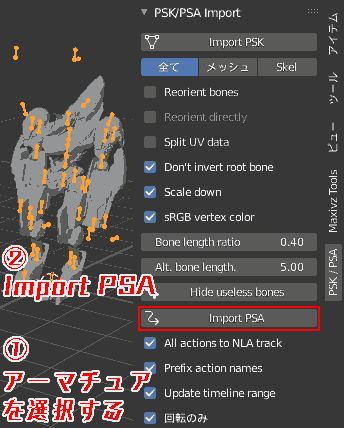
3 Select .psa, set import and [Import PSA].
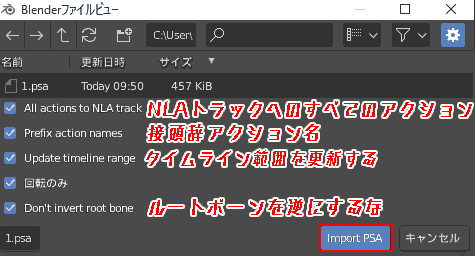
psa import settings
・ All actions to NLA track: All actions to NLA track
・ Prefix action names: Prefix action names
・ Update timeline range: Update the timeline range
・Rotation only
・ Don’t invert root bone: Do not invert the root bone
If you don’t know the import settings, you can leave them as default.
If you can play the animation, the PSA import is complete.
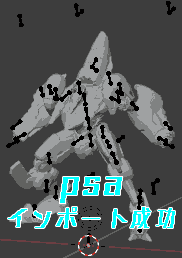
psk psa import error
Error “select an armature”
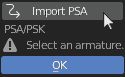
Select an armature.
Select armature
Solution
As it says, select the armature and then [Import PSA].
Error “Not psk file”
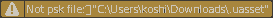
Not psk file.
It’s not a PSK file.
Solution
It’s just as the word says. Please select psk or pskx file.
Related files .uasset, .umap, .uexp, .ubulk are not supported.
Version compatibility status
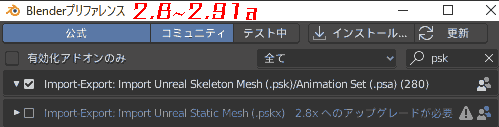
Befzz / blender3d_import_psk_psa – Github
Updated in 2020
- io_import_scene_unreal_psa_psk_280.py
- Blender 2.81〇
- Blender 2.82〇
- Blender 2.83〇
- Blender 2.91a〇
Supported file formats: .psa, .psk, .pskx
Importing Static Mesh From Unreal Engine (*.pskx) – blenderartists
Updated May 2014
- io_import_scene_unreal_pskx.py
- Blender 2.81 ⚠️Upgrade to 2.8x required
- Blender 2.82 ⚠️Upgrade to 2.8x required
- Blender 2.83 ⚠️Upgrade to 2.8x required
- Blender 2.91a ⚠️Upgrade to 2.8x required
No particular changes. It didn’t work in my environment.
Summary
I introduced how to import .psk and .psa into Blender.
- Download psk,psa addon
- Import psk,psa addon
- Import psk,psa
If you don’t understand the import settings in English, I think the defaults are sufficient.
Reference
-
[Fortnite 3D model] Tips on how to use blender to download psk add-ons and find pickaxes and backpacks – YouTube
- How to download psk addon
-
Befzz PSK Importer – Gildor’s Forums
- How to use the psk add-on: I translated it into Japanese and found it a little helpful.
Operating Environment
- Windows 10 Pro 1909
- Blender 2.81, 2.82, 2.83, 2.91a
psk, psa addon
- Befzz / blender3d_import_psk_psa – Github← Works in Blender 2.8
- Importing Static Mesh From Unreal Engine (.pskx) – blenderartists ← Doesn’t work in Blender 2.8