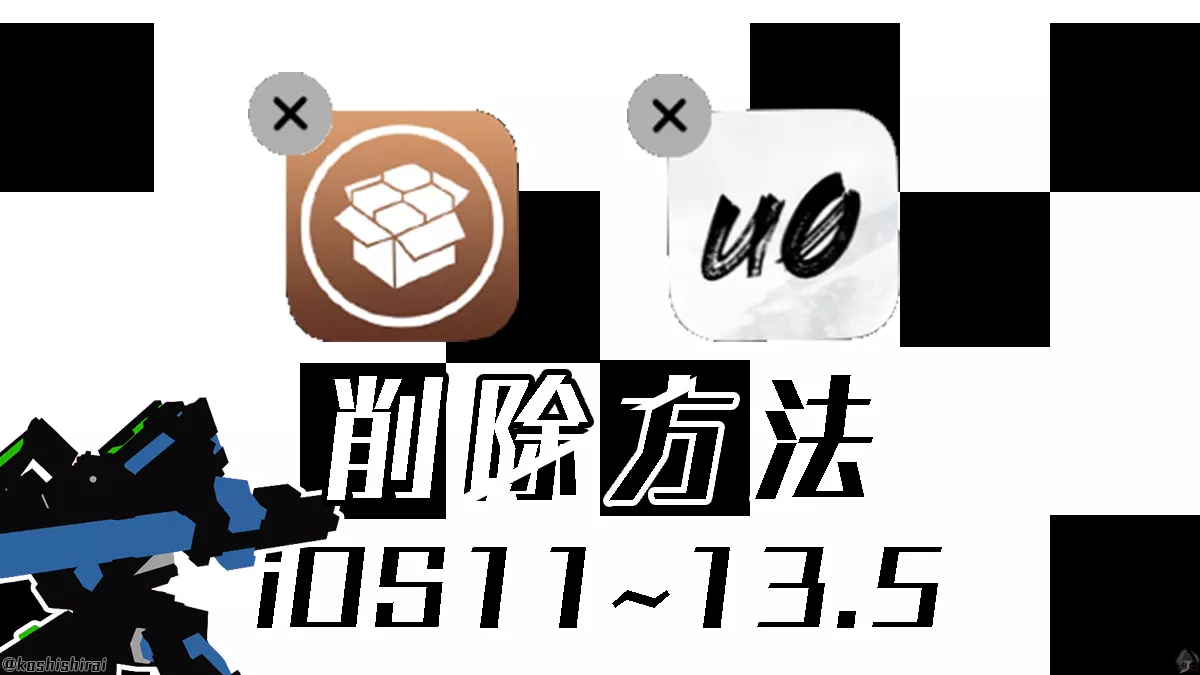悩み
・【俺氏】Cydiaとunc0verの削除(アンインストール)方法が分からない。
・iOS11,12,13対応で細かい入獄後説明がない。
Cydiaの削除(アンインストール)といったら、「入獄」と言われている。
要するに、iPhoneを脱獄前の元の状態に戻したい。
ネットでiOS11,12,13対応の入獄方法の記事を見るが、画像が少々物足りない。
そこで今回は、iOS11,12~13.5でのCydiaとunc0verアプリ入獄(削除)方法を全部画像付き紹介します。
削除(入獄)手順
- unc0verを開きます。
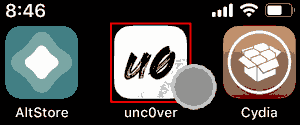
- Settings(歯車アイコン)をタップします。

- Restore RootFS をONにします。
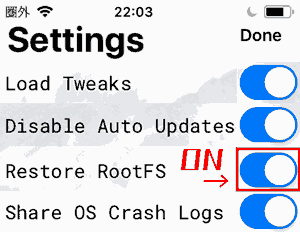
- [Resore RootFS]で入獄(削除)を開始します。
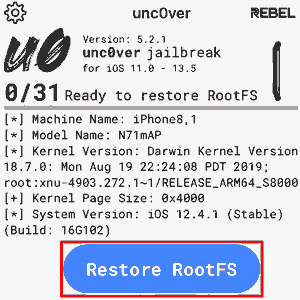
- 左上の[X]で広告を閉じます。
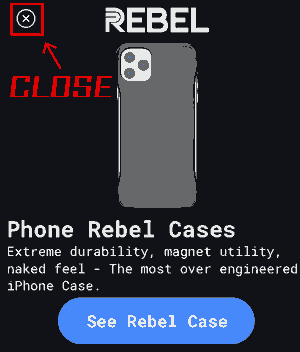
- [Jailbreak Completed] [OK]します。
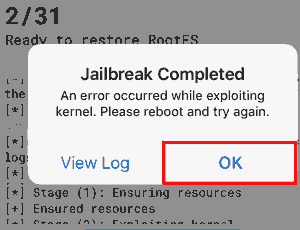
- 端末が一旦再起動します。
- もう一度、実行します。
- 2回目の[Jailbreak Completed] [OK]します。

- Cydiaをタップ長押しします。
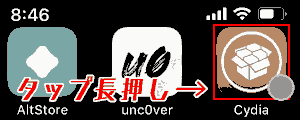
- Cydiaアプリの左上の[X]で削除することができます。

- 同様に、unc0verを削除します。
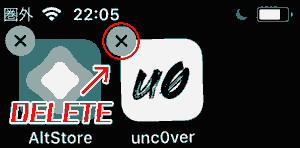
- 最後に、AltStoreを削除します。
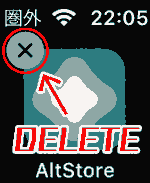
関連
【iOS12.4.1対応】iPhone6s, Xs Max脱獄方法とエラー対処法を解説します【unc0ver,Altstore】
動作環境
- macOS Mojave
- iPhone 6s
- iOS12.4.1
- iPhone XS MAX
- iOS12.4.1