何か突然出てきたけど、この方法で消せた。
画面下の黒い文字入力バーを消えない時の対処法を示します。
問題 黒い文字入力バーが消えない
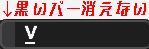
デスクトップの画面下に黒いバーが表示されます。
文字を全部消しても、黒いバーが消えません。
原因
ひらがな入力、カタカナ入力が中途半端な形で入力する?と起こるらしい。
黒いバーが発生したアプリ
- Google Chrome:
- Minecraft:command打つ時
消す方法「アプリケーションを強制終了」
アプリケーションを強制終了すると消えます。
- 「option」+「command」+「esc」で[アプリケーションを強制終了]を表示します。
- アプリを選択して[再度開く。]

その時、文字入力していたアプリを閉じます。
強制終了させるアプリの例
- Chrome
- Minecraft
- Finder
消す方法「killall Finder」
killall Finderで、Finderを強制終了させます。(自動的に再起動する)

コマンド
killall Finder最後に
たまにミスタイプで起こるから面倒。
動作環境
- macOS Mojave
