When I try to download music using MediaHuman YouTube To MP3…
・unexpected termination. SyntaxError: JSON.parse: Parse error [parseVideoPageData:3341]
・unexpected termination. SyntaxError: JSON.parse: Parse error [parseVideoPageData:3343]
・Redirect connection: Error transferring – server replied: Forbidden
・Redirect URL “https://” はサポートされていません
・UNPLAYABLE: This video is not available.
It was displayed…
I dealt with this
・Solution 1: Update to the latest version
・Solution 2: Use another MP3 downloader
This time, I will introduce what to do when you cannot download with MediaHuman YouTube To MP3.
unexpected termination. SyntaxError: JSON.parse: Parse error [parseVideoPageData:3341]
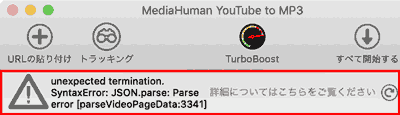
| unexpected termination. SyntaxError: JSON.parse: Parse error [parseVideoPageData:3341] | Unexpected termination. Syntax error: JSON.parse: Parse error[parseVideoPageData:3341] |
unexpected termination. SyntaxError: JSON.parse: Parse error [parseVideoPageData:3343]
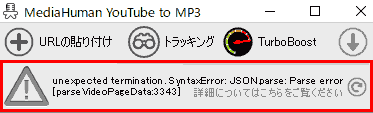
| unexpected termination. SyntaxError: JSON.parse: Parse error [parseVideoPageData:3343] | Unexpected termination. Syntax error: JSON.parse: Parse error[parseVideoPageData:3343] |
Redirect connection: Error transferring – server replied: Forbidden
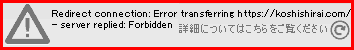
Redirect connection: Error transferring – server replied: Forbidden
Redirect URL “https://” is not supported
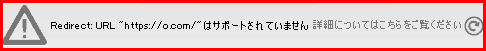
Redirect URL “https://” is not supported
Occurrence situation: It was displayed when pasting a URL other than a video or music service.
UNPLAYABLE: This video is not available.

UNPLAYABLE: This video is not available.
Occurrence situation: It was displayed when I pasted the URL of a private video.
ERROR: This video is not available.

ERROR: This video is not available.
Cause 1: Not the latest version
MediaHuman YouTube To MP3 is designed so that it cannot be downloaded unless it is always the latest (close to) version.
Reference: Frequently Asked Questions – MediaHuman
Cause 2: The URL is incorrect
x:
・Member-only videos
・Private video
△:
・Not long after upload (e.g. 3 hours later)
・The number of views is low (less than 1000?)
・Shortened URL
〇:
Video https://www.youtube.com/watch?v=FGOxxetPgaa
Playlist https://www.youtube.com/watch?v=BDjmuMKas&list=Ngwoei38gei text
Solution 1: Update to the latest version
Most errors that occur with MediaHuman YouTube To MP3 can be resolved by updating to the latest version.
- MediaHuman. Click Settings ⚙ → Settings → Updates Check now.
[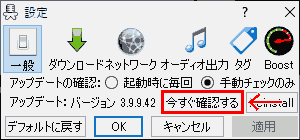
- It can be updated. → [Install updates]
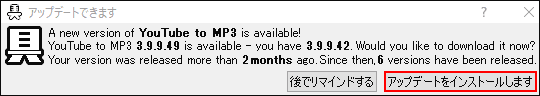
| A new version of YouTube to MP3 is available! YouTube to MP3 3.9.9.49 is available – you have 3.9.9.42. Would you like to download it now? Your version was released more than 2months ago. Since then, 6 versions have been released. | A new version of YouTube to MP3 has been released. YouTube to MP3 3.9.9.49 is available – you have 3.9.9.9.42. Would you like to download it now? Your version was released over 2 months ago. Since then, six versions have been released. |
- Update data will be downloaded.
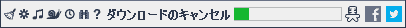
- Update has been downloaded. Ready for installation. Do you want to install it now? → [Yes]
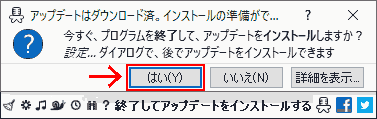
Do you want to close the program and install the update now?
You can install updates later in the Settings… dialog
- Setup. License Agreement. Check●I accept the agreement and click [Next>][Next>].
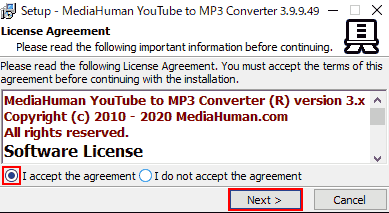
- Select Additional Tasks. [Next>]
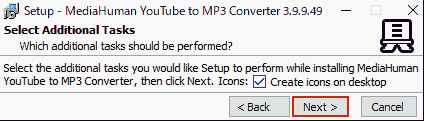
- Ready to Install. [Install]
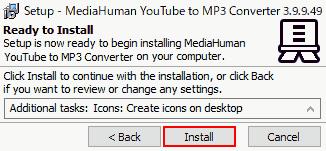
- Installing.
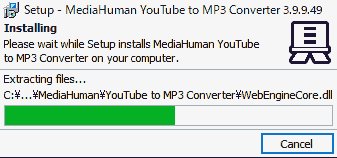
- Completing the Media Human YouTube to MP3 Converter Setup Wizard. → [Finish]
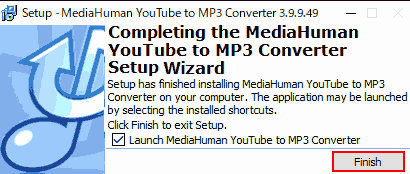
Now that you have updated to the latest version, you will be able to download links that could not be downloaded last time.
Operating Environment
- Windows 10 Pro 1909
- MediaHuman YouTube To MP3 version 3.9.9.42 before update
- MediaHuman YouTube To MP3 version 3.9.9.49 after update
- macOS Mojave
- MediaHuman YouTube To MP3 version 3.9.9.42 before update
- MediaHuman YouTube To MP3 version 3.9.9.49 after update
