Undo
Current active undo history is out of date,
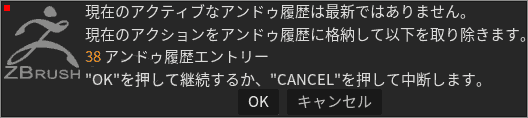
Current active undo history is out of date,
Stores the current action in the undo history and removes:
○○Undo history entry
Press “OK” to continue or press “CANCEL” to abort.
This is an operation that cannot be undone.
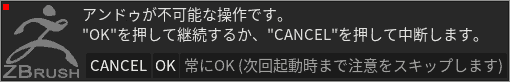
This is an operation that cannot be undone.
Press “OK” to continue or press “CANCEL” to abort.
Split
Cannot be divided, grayed out
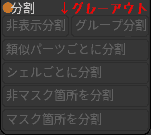
The masked part is grayed out in the split panel and cannot be split.
The split panel is grayed out when part of the 3D model is hidden.
A mesh is not made up of multiple parts. Interrupt the operation.
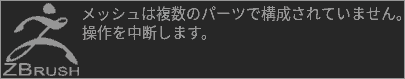
A mesh is not made up of multiple parts. Interrupt the operation.
This mesh is partially hidden. Interrupt the operation.
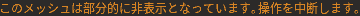
This mesh is partially hidden. Interrupt the operation.
The mesh must be partially masked for this function to work.
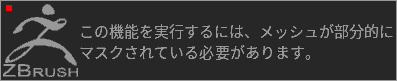
The mesh must be partially masked for this function to work.
Can’t sculpt
To enable sculpting, you need to convert the current 3D primitive to polymesh 3D, so press “Convert to Polymesh 3D” in the tool palette.
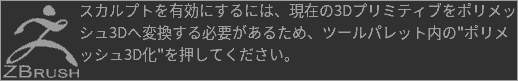
To enable sculpting, you need to convert the current 3D primitive to polymesh 3D, so press “Convert to Polymesh 3D” in the tool palette.
Edit mode
The currently active mesh is in 3D mode. Would you like to switch to 2.5D mode?
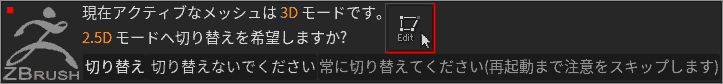
The currently active mesh is in 3D mode. Would you like to switch to 2.5D mode?
[Switch] → Change to 2.5D mode.
Can’t enter edit mode Can’t press edit

[Edit]is grayed out and cannot be pressed.
Unable to switch to edit mode.
A bug that has existed for a while. (Confirmed from 2020)
Remedy: Save. File → Undo
The number of the same 3D models increases
2.5D mode. Clicking on a scene creates (duplicates) the same 3D model.
Workaround: [Editモード ON] ON, press Ctrl + N → [F] to return to full screen.
It does not start
ZBrush Executable is not responding
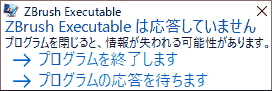
ZBrush Executable is not responding
Information may be lost if you close the program.
→Exit the program.
→Wait for the program response.
Sometimes ZBrush doesn’t start properly.
When opening .zbr etc.
Restart ZBrush
The most recent ZBrush session was abnormally terminated.
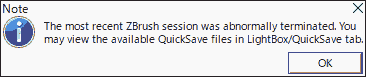
The most recent ZBrush session was abnormally terminated. You may view the available QuickSave files in LightBox/QuickSave tab.
The most recent ZBrush session ended abnormally. Available QuickSave files can be found on the LightBox/QuickSave tab.
When opening .zbr etc.
End
Very sorry. ZBrush was unable to successfully complete this function.
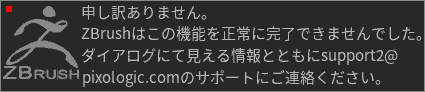
Very sorry. ZBrush was unable to successfully complete this function.
Please contact support at [email protected] with the information seen in the dialog.
Unexpected error
Operating Environment
- Zbrush 2021.6, 2022, 2023
- Windows 10 Pro 20H2, 11 Pro
- GPU; Geforce RTX 2080Ti SLI
- CPU: Intel Core i9-9960X 3.10 GHz
- メモリ: 64GB
