Google広告で支払い方法を設定する時
支払い方法が「自動支払い」しか選択できない.
支払いタイプ 「自動支払い」 → 「手動支払い」に変更することができない.
これで手動支払いの変更に成功した
1. Google広告アカウントを停止 → 新しい広告アカウントを作成
2. 作り直す時 → 請求先の国 → 自国とは別の国を選択する
3. お問い合わせする
今回は、Google広告で手動支払いに変更できない.選べない時の対処法を紹介します。
この記事を読むことで2020年でもGoogle広告キーワードプランナーを無料で使い続けることができます。
問題「手動支払いに変更できない.選べない」
1. 新しいGoogle広告アカウント作成時
[支払い方法] → 自動支払いの横の▼がない。
[手動支払い]の項目がない。
[自動支払い]しか選択できない。
2. [請求とお支払い設定⚙] → [設定] → [お支払いアカウント]
[お支払いタイプ] → [自動支払い]
✏(編集アイコン)がない
手動支払いに変更することができない.
「…」
「どうあがいても絶望。」
「もう手遅れなのか。。」
原因 これらの国ではアカウントを手動支払いに切り替えることはできません。
手動支払い – Google広告ヘルプよりリストに記載の国では、新規アカウントで手動支払い設定をご利用いただけないとGoogleが言及しています。
日本やアメリカといった32各国が対象になっています。(2020.09.25)
対処法1 新しい広告アカウント作成 → 別の国を選択する
新たに広告アカウントを作成 → [請求先の住所]を別の国を選択することで、手動支払いに選択することができます。
注意: 新しく作ったGoogle広告アカウントは削除できません。(Googleのサポートが必要)
- [Google広告アカウントのアイコン]をクリック → [+新しいアカウント]をクリックします。

- [新しいGoogle広告アカウントを作成しますか?] → [新しいアカウントを作成]
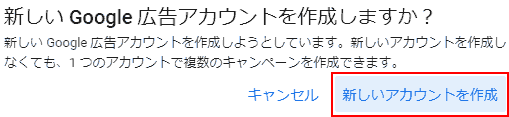
- Google広告 新しいキャンペーン作成 → お支払い情報の確認でのステップまで入力を進めます。
- お支払い情報の確認 → [請求先住所の国] → 自動支払いにならない国を選択します。 例えば一番上の[アイスランド]
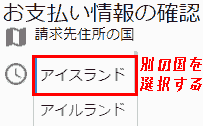
- お支払いタイプ [自動支払い▼]を開きます。
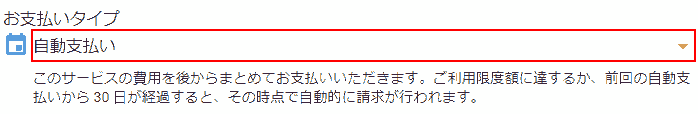
- お支払いタイプ [自動支払い] → [手動支払い]に変更します。
自動支払いにならない国を選んだので、手動支払いに切り替えることができます。
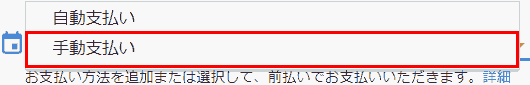
- アカウント作成のステップを進めます。
- 「すべての設定が完了しました。」[アカウントを確認].
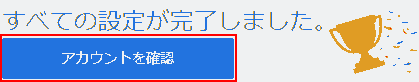
- [請求とお支払い設定⚙] → [設定] → [お支払いアカウント]を確認します。
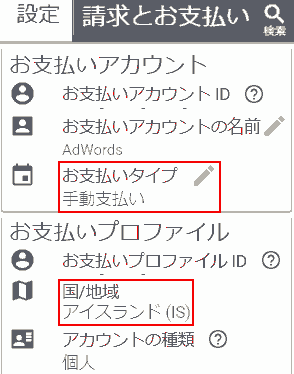
- お支払いアカウントを
- お支払いタイプ: 手動支払い
- お支払いプロファイル
- 国/地域: アイスランド(IS)
対処法2 サポートにお問い合わせする
- [Google広告アカウントのアイコン]をクリック → [お問い合わせ]にいきます。
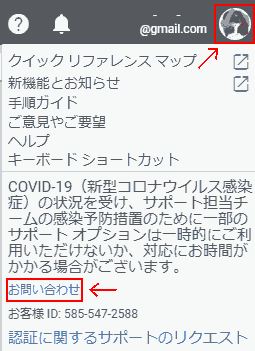
- お問い合わせ ①はじめに お困り内容をお聞かせください[例: 手動払いに切り替えたい] → [次のステップ]
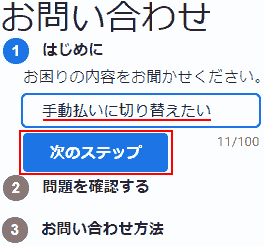
- お問い合わせ ②問題を確認する [お支払い設定を切り替える] → [次のステップ]
おすすめ記事は選択しないようにします。
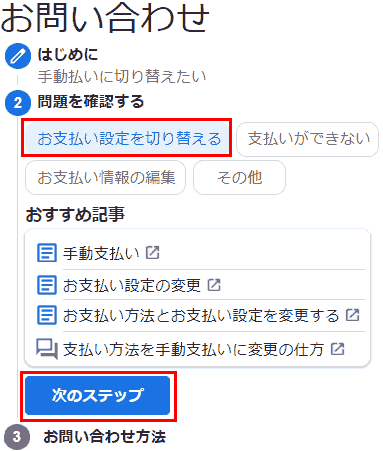
- お問い合わせ ③お問い合わせ方法 [メール]
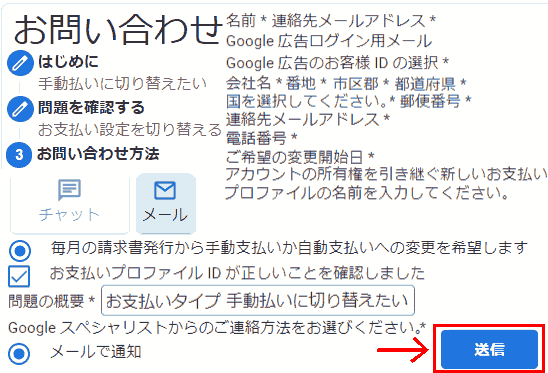
- 毎月の請求書発行から手動支払いか自動支払いへの変更を希望します
- 問題の概要: お支払いタイプを自動支払い→手動支払いに切り替えたい
[送信]します。
5.Google広告 からメールが届きます。
- Google広告のサポーターがお問い合わせ内容に対応します。
対処法3 キャンペーンを削除する(広告を掲載しない)
キャンペーンを削除する、つまり広告を掲載しなけれ費用は発生しません。
- Google広告 キャンペーン [キャンペーン設定] → [キャンペーン]を選択します。
- [編集▼] → [削除]します。
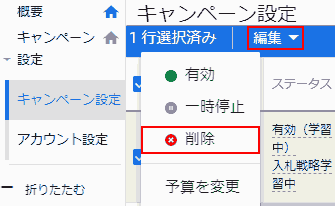
- 「1個のキャンペーンを完全に削除しますか?一度削除したキャンペーンは二度と使用できません」→[確認]
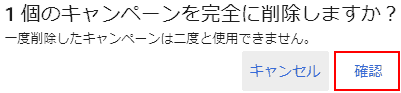
- これでキャンペーン削除完了です。
対処法4 アカウントの利用を停止する
アカウントを停止すれば、自動支払いが完全に停止します。
停止しても、Google広告のキーワードプランナーなどは引き続き使うことができます。
- Google広告 [ツールと設定] → [設定] → [各種設定]
- [各種設定] → [xxx-xxx-xxxx の設定(このアカウント)] → [アカウントのステータス]を開きます。
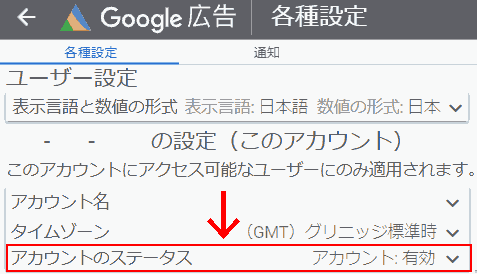
- アカウントのステータス. アカウントは有効になっています。[利用停止]
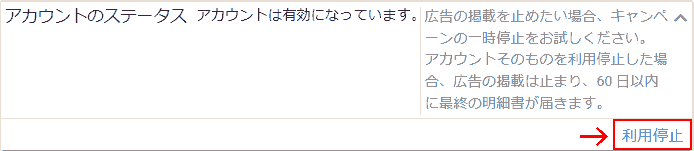
- Adwordsの利用を停止しますか?[アカウントの利用を停止する]
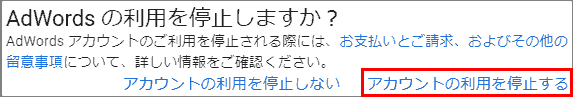
- アカウントのステータス [キャンセル]になっていればOKです。
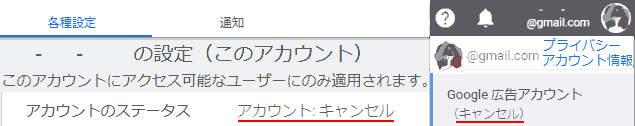
対処法5 もうすぐ有効期限切れるクレジットカードを登録する
これは可能性の話です。
もうすぐ有効期限が切れるクレジットカードを登録すれば、自動支払いで引き落としをせずに済むと思います。
Google広告のお支払い方法はクレジットカードしか選択肢はなく、有効なカードでなければ登録できません。
感想
2020.03にGoogle広告認定資格(ディスプレイ広告、検索広告)を取得していますが、「手動払いに関する問題」なんてどこにも出題されていなかったぞ…
対象国全員が行き詰まるので、必須問題にしてほしい。(切実)
動作環境
- Windows 10 Pro 1909
- Google Chrome バージョン: 86.0.4240.42(Official Build)beta (64 ビット) (2020.09.24最新版)
- Microsoft Edge バージョン85.0.564.51(正式版)64ビット
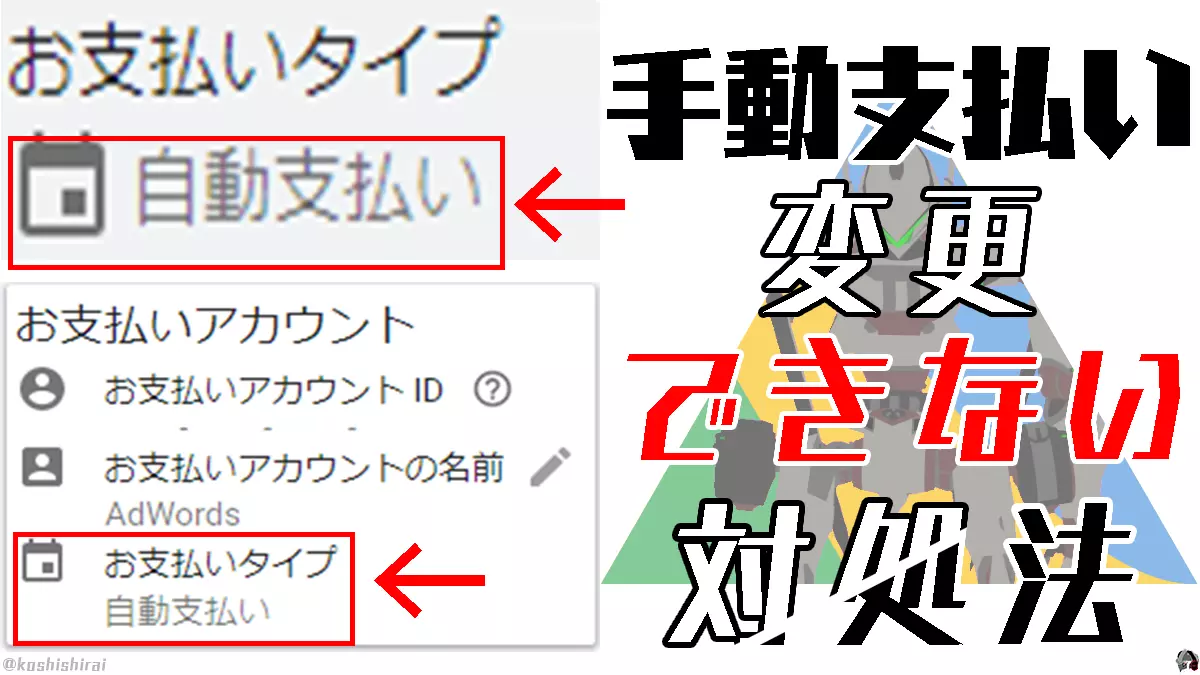
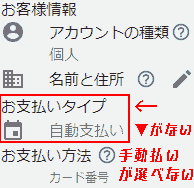
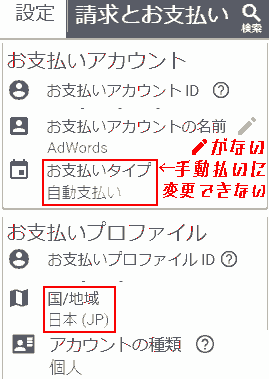

はじめまして。
手動支払いに設定したい者です。
請求国を他国に設定するとアカウント情報の住所なども他国仕様になってしまい行き詰っています。
また他国のどこかを偽物の住所に設定した場合、偽物であることがバレて承認が下りないなどの障害はありますか?
もしご存じでしたら教えてください。