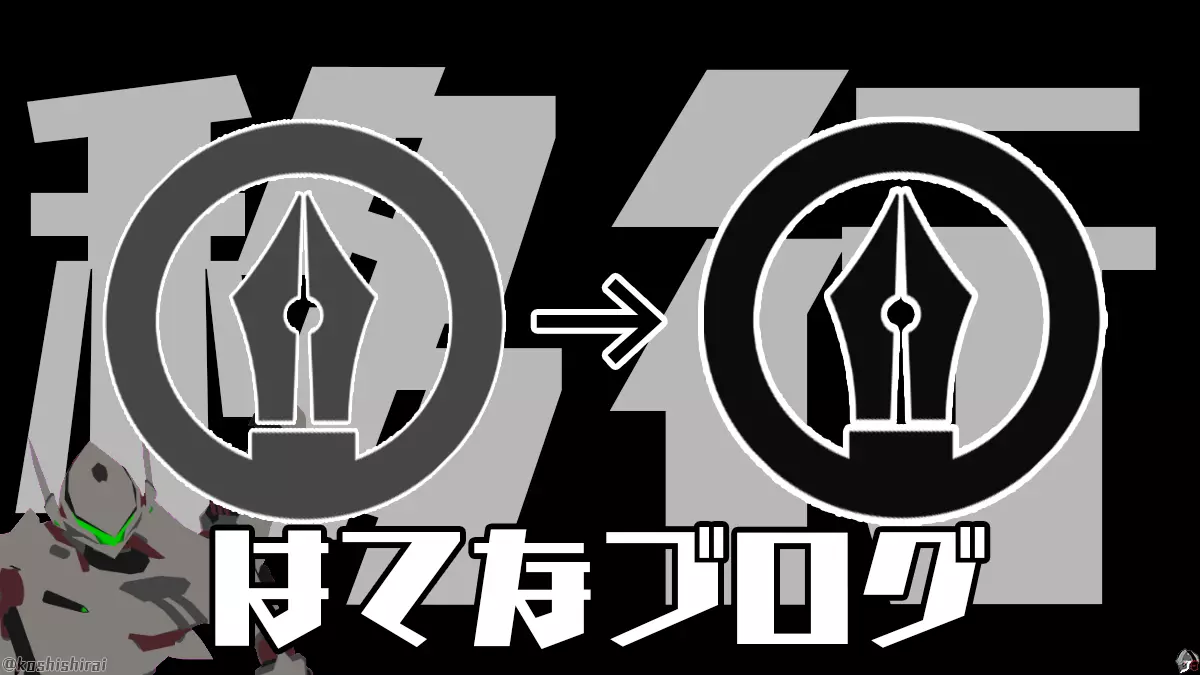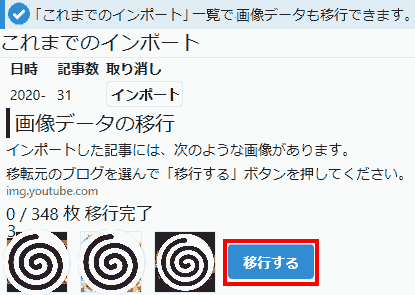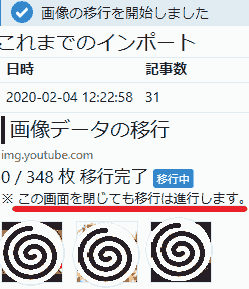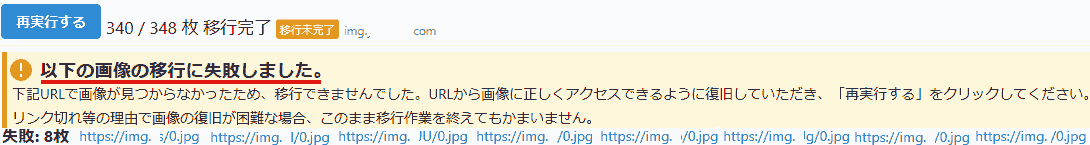はじめに
「はてなブログからはてなブログに移行しました。」
「ん?(意味不明…)」
「あ!旧はてなブログから新はてなブログに記事を移行しました。」
今から旧はてなブログから新はてなブログへの記事の引っ越し方法を解説します。
引っ越しの動機
- ジャンルに特化したいから
- ドメイン名が気に入らないから
移行手順
次の2つのステップを踏む.
- 記事エクスポート
- 新しいアカウントへ記事をインポート
- 画像データ移行
記事エクスポート
- ダッシュボード -> 設定 -> 詳細設定 -> エクスポート 記事のバックアップと製本サービス
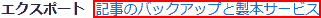
- [ダウンロードする]をクリック
MT(MovableType)形式のテキストファイルで書き出されます.
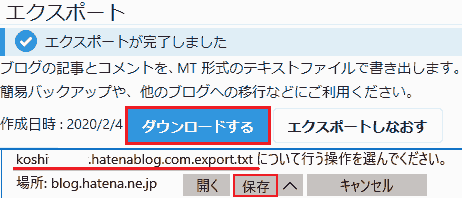
新しいはてなブログに記事をインポート
- 新しいはてなブログにログインして.ダッシュボード -> インポート
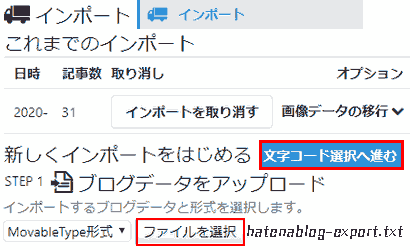
- 文字コードを選択. 文字化けしていない「utf-8」を選択
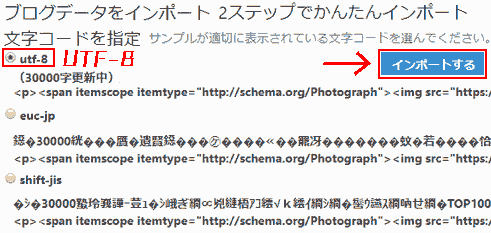
時間が経てば, 記事の移行が完了する.