Worries
・The operation of Blender 2.79 is different from Blender 2.8, 2.9…(Causes a rejection reaction)
・I don’t know how to mirror bones in Blender 2.8, 2.9
・Even if you search for “Blender 2.8, 2.9 bone mirror cannot be done”, nothing will come up.
So, after trying various things on my own, I found a way to mirror the bones on the x-axis.
Rigging becomes easier by making the bones mirrored (symmetrical).
When you move your right hand, your left hand will also move.
This time, I will show you how to mirror bones in Blender.
How to mirror bones
- Align the 3D model around the z-axis.
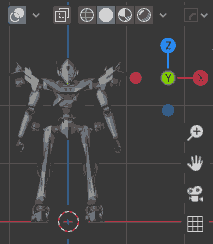
- Generate the rig.
I want to easily convert it into a Humanoid using Unity, so I use Rig for VRC to generate the rig.
Select Add [Shift + A] → [Armature] → [VRC_Humanoid_Rig].
([Object] → [Add] → [Armature] is also OK)
- [Edit mode], select all the rigs, and turn on the right toolbar [Tools] → [Options] → [X-axis mirror].
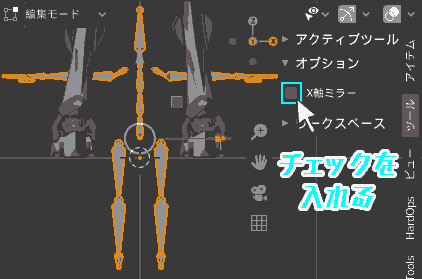
- The mirror is now complete. If you move one, the other will also move.
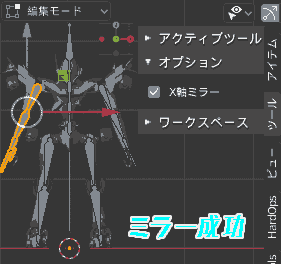
What happens if you mirror it later?
During editing, I checked what would happen if I turned the X-axis mirror on and off when I wanted to change the asymmetrical 3D model and rigged it later.
First, continuing from earlier, turn off [X-axis mirror] and shift the bones.
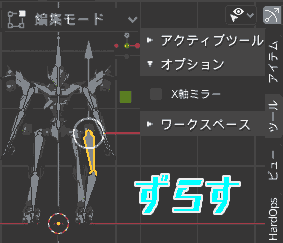
Turn on [X軸ミラー] again.
As is: Bones are not deformed.
Move bones: Align to first selected bone
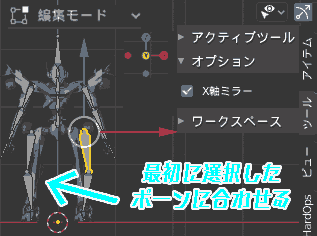
From the above, when rigging bones, it seems better to turn on [X-axis mirror] and adjust the overall position, and then turn off [X-axis mirror] and make detailed adjustments.
Reference
Operating Environment
- Windows10 Pro
- Blender 2.81, 2.90
- 3D model (Eraiser) It is easier to do if it is symmetrical
- Rig for VRC – Booth
