自身の悩み
メールを見たら、「〇〇のお支払いが2020年9月23日にGoogle Adsに適用されました。」
クレジットの残高を見たら、\1,000になってしまった。
2020.09.23 Google広告の使い方が分からずに、手動支払いにならない方法を試行錯誤していたら、うっかりクレジットカードで残高を追加してしまったようだ。
【Google広告】手動支払いに変更できない.選べない時の対処法
ヤバいので、払い戻しできるかGoogle広告さんに聞いたところ、
Google広告のアカウントの利用を停止すればOKでした。
今回は、Google広告で間違えて残高を追加, お支払いした時の払い戻し,返金方法を紹介します。
問題 間違えて残高を追加,お支払いしてしまった

受信メール
件名: Google Ads: xxx-xxx-xxxのお支払い受領のお知らせ
宛名: Google Payments, [email protected]
\1,000のお支払いが2020年9月23日にGoogle Adsに適用されました。
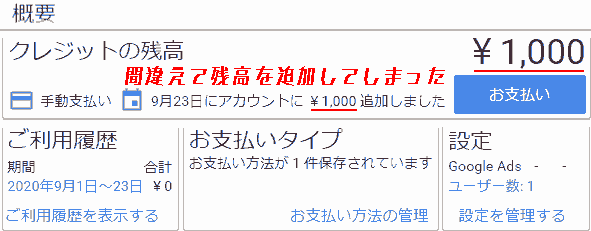
Google広告 [設定とツール🔧] [料金] → [概要]
クレジットの残高 \1,000
手動支払い
9月23日にアカウントに\1,000追加しました。
原因 お支払いを進めると残高を追加してしまう
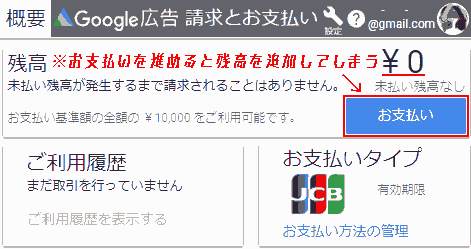
お支払い基準額を変更しようとしたつもりでした。
[お支払い]ボタン → [基準額]を入力 → 変更を保存?
そしたら、Gmailに「\1,000のお支払いが2020年9月23日にGoogle Adsに適用されました。」というメールが届いて焦りました。
払い戻し申請方法 アカウントの利用を停止する
- Google広告 [設定とツール🔧] [設定] → [各種設定]にいきます。
- xxx-xxx-xxx の設定(このアカウント)→ アカウントのステータス 「アカウントは有効になっています。」となっているのを確認したら[利用停止]します。
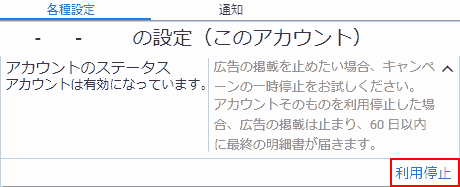
- AdWordsの利用を停止しますか? [アカウントの利用を停止する]
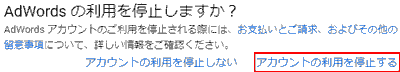
- アカウントのステータス「このアカウントはキャンセルされました。広告は掲載されていません。」となっていればOKです。
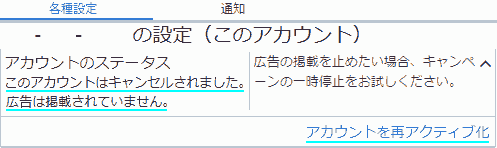
- また、Google広告 [設定とツール🔧] [料金] → [概要]
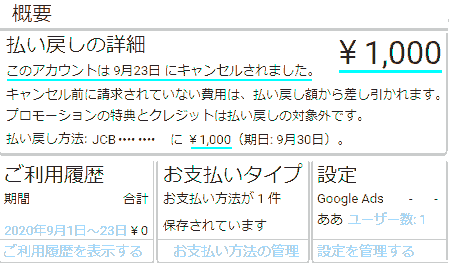
払い戻しの詳細
\1,000 このアカウントは9月23日にキャンセルされました。
キャンセル前に請求されていない費用は、払い戻し額から差し引かれます。
プロモーションの特典とクレジットは払い戻しの対象外です。
払い戻し方法: JCB に\1,000(期日:9月30日)
となっていればOKです。


こちら9月30日から4週間くらいかかりましたか?9月30日に入金されてましたか?